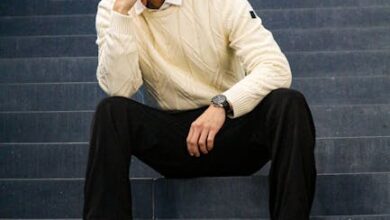Choosing the Right AI IDE for Your Team: Cursor vs. Windsurf vs. Copilot

Choosing the Right AI IDE for Your Team: Cursor vs. Windsurf vs. Copilot
Estimated reading time: 7 minutes
- AI IDEs like Cursor, Windsurf, and Copilot are transforming software development, offering distinct advantages for various team needs and project types.
- Cursor positions itself as an AI-native powerhouse, ideal for rapid greenfield development and highly contextual code generation.
- Windsurf provides enterprise-grade collaboration and deep code analysis, excelling in brownfield projects and regulated environments.
- Copilot offers seamless, integrated AI assistance, enhancing existing IDEs for faster routine coding and preventing common errors.
- A successful AI IDE adoption strategy involves assessing specific team needs, conducting pilot programs, and evaluating long-term scalability and integration.
- The AI IDE Ecosystem: Key Players and Their Foundations
- Cursor: The AI-Native Powerhouse
- Windsurf: The Enterprise-Grade Collaborator
- Copilot: The Integrated Assistant
- Feature Showdown: A Deeper Dive into Capabilities
- Choosing for Your Project: Greenfield vs. Brownfield
- Greenfield Projects: Rapid Innovation and Prototyping
- Brownfield Projects: Understanding, Refactoring, and Modernization
- Real-World Scenario
- Your Path to AI IDE Adoption: Actionable Steps
- Conclusion
- Frequently Asked Questions
The landscape of software development is undergoing a profound transformation, with Artificial Intelligence at its helm. Developers are no longer just writing code; they’re collaborating with intelligent assistants embedded directly into their Integrated Development Environments (IDEs). This shift promises unprecedented levels of productivity, allowing teams to accelerate project timelines, improve code quality, and tackle complex challenges with renewed vigor.
For any forward-thinking development team, the question is no longer if to adopt AI, but which AI-powered IDE will best serve their unique needs. The market is evolving rapidly, with powerful contenders emerging to redefine the developer experience. This article will provide an expert guide to navigating this exciting frontier, comparing three prominent options: Cursor, Windsurf, and Copilot, to help your team make an an informed strategic decision.
The AI IDE Ecosystem: Key Players and Their Foundations
An AI IDE is more than just an IDE with an AI plugin; it’s a development environment fundamentally designed or deeply enhanced to leverage artificial intelligence for various coding tasks. This includes everything from intelligent code generation and completion to sophisticated debugging assistance and context-aware refactoring. Let’s introduce our contenders:
Cursor: The AI-Native Powerhouse
Cursor positions itself as an AI-native code editor, built from the ground up with AI collaboration in mind. It integrates large language models (LLMs) deeply into its core functionalities, offering a chat interface directly within the editor. This allows developers to ask questions about their codebase, generate new functions, fix bugs, and refactor code using natural language prompts. Cursor excels at understanding the current file, project structure, and even relevant documentation, providing highly contextual and accurate suggestions.
Windsurf: The Enterprise-Grade Collaborator
Windsurf emerges as a robust solution tailored for larger teams and complex enterprise environments. While a relatively new player, it emphasizes advanced team collaboration features, secure code analysis, and deep integration with existing CI/CD pipelines and cloud platforms. Windsurf offers sophisticated AI-powered tools for architectural analysis, dependency management, and multi-language support, making it particularly adept at navigating sprawling codebases. Its AI capabilities are often fine-tuned for specific domain knowledge, providing specialized assistance in regulated industries.
Copilot: The Integrated Assistant
GitHub Copilot, while often perceived as an extension for existing IDEs like VS Code, is rapidly evolving into a more holistic AI-powered development experience. It leverages OpenAI’s advanced models to provide real-time code suggestions, complete lines or entire functions, and even generate tests. As it integrates more deeply into the development workflow, Copilot transforms the traditional IDE into an AI-augmented environment, offering a seamless and intuitive coding assistant experience. Its ubiquity and ease of integration make it a strong contender for teams seeking to enhance their current setup without a complete overhaul.
Feature Showdown: A Deeper Dive into Capabilities
To truly understand which AI IDE aligns with your team’s needs, we must examine their core functionalities. Dive into a hands-on comparison of Cursor, Windsurf, and Copilot with GPT-5, highlighting their strengths in greenfield and brownfield projects. The underlying power of advanced LLMs like GPT-5 allows these tools to move beyond simple autocomplete to truly understand intent and generate complex, functional code.
-
Code Generation & Completion:
-
Cursor: Offers comprehensive generation from natural language prompts, ideal for scaffolding new components or implementing complex algorithms. Its chat interface allows for iterative refinement.
-
Windsurf: Excels in generating boilerplate and adhering to enterprise coding standards. Its strength lies in generating secure, compliant code blocks, often integrating with internal libraries.
-
Copilot: Renowned for its rapid, context-aware suggestions, completing lines, functions, and even entire files based on comments and existing code. Highly intuitive for speeding up routine coding tasks.
-
-
Context Awareness & Chat Interface:
-
Cursor: A standout feature. Its built-in chat allows developers to ask questions about specific code sections, generate documentation, or suggest refactoring strategies based on a deep understanding of the open files and project context.
-
Windsurf: Provides an AI assistant with a strong grasp of the entire codebase, including historical commits and documentation. It’s particularly useful for architectural questions and understanding cross-module dependencies.
-
Copilot: Its context awareness primarily drives its code suggestions, inferring intent from variable names, function signatures, and surrounding code. While not a direct chat interface, it effectively “understands” the immediate coding task.
-
-
Debugging & Error Resolution:
-
Cursor: Can explain errors, suggest fixes, and even generate test cases to reproduce bugs, leveraging its LLM capabilities to analyze stack traces and code logic.
-
Windsurf: Offers advanced AI-powered root cause analysis, especially valuable in complex distributed systems. It can correlate logs, performance metrics, and code changes to pinpoint issues.
-
Copilot: Primarily assists by suggesting correct syntax and common error patterns, helping prevent bugs before they occur through accurate code generation rather than post-facto debugging.
-
-
Team Collaboration & Enterprise Features:
-
Cursor: Supports shared AI chat histories and context for collaborative problem-solving, making pair programming with AI more effective.
-
Windsurf: Built for teams, offering shared AI models, project-specific knowledge bases, advanced access controls, and robust integration with enterprise identity management and security protocols.
-
Copilot: While individual-focused, its consistent suggestions across a team can standardize coding patterns, indirectly aiding collaboration by reducing stylistic differences.
-
-
Customization & Extensibility:
-
Cursor: Allows for custom prompts and fine-tuning of its AI behavior, catering to specific project needs or team conventions.
-
Windsurf: Highly configurable, allowing enterprises to inject their own private codebases, security rules, and domain-specific knowledge into the AI models.
-
Copilot: Primarily configured through settings in the host IDE, offering less direct customization of the AI model itself but extensive control over its behavior.
-
Choosing for Your Project: Greenfield vs. Brownfield
The nature of your project significantly influences the optimal AI IDE choice. Greenfield projects involve building new systems from scratch, while brownfield projects focus on maintaining, extending, or modernizing existing codebases.
Greenfield Projects: Rapid Innovation and Prototyping
For greenfield initiatives, where speed, innovation, and rapid prototyping are paramount, the ability to quickly generate large blocks of new code and experiment with different architectures is key. Here, AI IDEs that excel at understanding high-level requirements and translating them into functional code shine.
-
Cursor and Copilot are strong contenders for greenfield. Cursor’s native AI chat and generation capabilities make it ideal for quickly scaffolding new applications, creating new APIs, or trying out novel design patterns. Copilot’s instant code suggestions accelerate the writing of new features, dramatically reducing boilerplate and allowing developers to focus on core logic. The agility they offer can significantly reduce time-to-market for new products.
Brownfield Projects: Understanding, Refactoring, and Modernization
Brownfield projects present a different set of challenges: navigating legacy code, understanding complex interdependencies, identifying technical debt, and safely refactoring. Here, an AI IDE’s ability to deeply analyze existing code, provide contextual explanations, and suggest safe modifications is invaluable.
-
Windsurf stands out for brownfield projects, thanks to its implied enterprise features and robust code analysis capabilities. Its ability to ingest vast amounts of existing code, learn specific domain logic, and assist in large-scale refactoring and modernization efforts can save countless hours. Cursor, with its strong context awareness and chat features, is also highly effective in brownfield scenarios, allowing developers to quickly grasp unfamiliar code and pinpoint areas for improvement or bug fixes. Copilot can assist by suggesting modern coding patterns as you interact with older code.
Real-World Scenario
Consider a practical example: A fintech startup, ‘Apex Innovations,’ chose Cursor for its rapid prototyping on a new blockchain analytics platform, leveraging its GPT-5 integration for instant smart contract generation. Meanwhile, ‘Legacy Systems Inc.’ adopted Windsurf to untangle and refactor their monolithic 15-year-old banking application, appreciating its deep code analysis and enterprise-grade collaboration tools for safely modernizing their core systems.
Your Path to AI IDE Adoption: Actionable Steps
Integrating a new AI IDE is a strategic decision that can significantly impact your team’s efficiency and morale. Follow these steps to ensure a smooth and successful transition:
-
Assess Your Team’s Specific Needs and Pain Points: Before committing, conduct an internal audit. Are your developers spending too much time on boilerplate code, debugging complex issues, understanding legacy systems, or struggling with code reviews? Prioritize these pain points. For instance, if legacy code comprehension is a major hurdle, an IDE with strong analytical AI will be more beneficial than one focused solely on rapid greenfield generation.
-
Conduct a Pilot Program and Proof of Concept (POC): Select a small, diverse group of developers to trial one or more AI IDEs on a representative project. This hands-on experience will provide invaluable insights into real-world performance, usability, and integration challenges. Measure key metrics like lines of code generated, time saved on specific tasks, and developer satisfaction. This step is crucial for validating claims against your team’s actual workflow.
-
Evaluate the Ecosystem, Scalability, and Future Roadmap: Consider not just the immediate features but also the long-term viability. How well does the AI IDE integrate with your existing version control, project management, and CI/CD tools? What are the vendor’s plans for updates, security, and new AI model integrations? For enterprise environments, scalability, data privacy compliance, and dedicated support are critical factors that will impact your long-term success.
Conclusion
The journey to adopting an AI IDE is about empowering your development team with cutting-edge tools that align with your project goals. Whether you opt for Cursor’s AI-native approach, Windsurf’s enterprise-grade collaboration, or Copilot’s seamless integration, the key is to understand how each platform addresses your unique challenges.
There’s no single “best” AI IDE; the optimal choice is the one that elevates your team’s specific capabilities, accelerates your project timelines, and fosters a more innovative and productive development environment. Embrace the future of coding – it’s intelligent, collaborative, and incredibly powerful.
Ready to Transform Your Team’s Workflow?
Frequently Asked Questions
What is an AI IDE and how does it differ from a regular IDE?
An AI IDE is an Integrated Development Environment that deeply integrates artificial intelligence capabilities beyond basic code completion. It leverages LLMs for tasks like contextual code generation, sophisticated debugging, natural language interaction, and intelligent refactoring, making it a collaborative partner rather than just a tool.
Which AI IDE is best for new projects (greenfield)?
For greenfield projects focused on rapid innovation and prototyping, Cursor and Copilot are strong contenders. Cursor’s native AI chat and generation capabilities quickly scaffold new applications, while Copilot’s instant, context-aware suggestions accelerate new feature development and reduce boilerplate.
Which AI IDE is recommended for working with existing (brownfield) codebases?
For brownfield projects involving legacy code, refactoring, and modernization, Windsurf excels with its robust code analysis, architectural understanding, and enterprise-grade collaboration. Cursor is also highly effective due to its strong context awareness for quickly grasping unfamiliar code and identifying areas for improvement.
How important is a pilot program for adopting an AI IDE?
A pilot program is crucial. It allows a small group of developers to trial the AI IDE on a representative project, providing real-world insights into its performance, usability, and integration challenges. This helps validate the AI IDE’s benefits against your team’s actual workflow before a wider adoption.
Can AI IDEs improve team collaboration?
Yes, definitely. AI IDEs like Windsurf are built with advanced team collaboration features, shared AI models, and project-specific knowledge bases. Cursor supports shared AI chat histories for collaborative problem-solving. Even Copilot indirectly aids collaboration by standardizing coding patterns across a team, reducing stylistic inconsistencies.