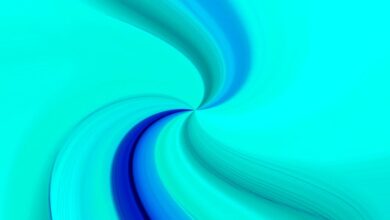Design & Portability: A Predator in a Stealthier Suit

In the world of laptops, it often feels like you have to choose a side. Are you a hardcore gamer, demanding lightning-fast refresh rates and raw graphical power, often at the expense of portability and discretion? Or are you a dedicated creator, needing a powerful CPU, abundant RAM, and a color-accurate display for your intricate design work or video edits, usually in a more subdued, professional chassis? For years, these two camps have been largely separate, each with their own specialized machines. But what if you’re both? What if your day involves rendering a 3D animation, and your night is spent battling dragons in a fantasy world? Acer believes it has an answer, or at least a compelling compromise, with the Acer Predator Triton 14 AI. This laptop boldly straddles the line between the intense demands of gamers and the rigorous needs of creators, and for the most part, it succeeds with impressive flair.
Design & Portability: A Predator in a Stealthier Suit
First impressions matter, and the Acer Predator Triton 14 AI certainly makes one. You can tell it’s a Predator – the angular lines and a subtle, almost sci-fi aesthetic are hallmarks of Acer’s gaming line. Yet, it’s significantly more refined than some of its older, bulkier siblings. The 14-inch form factor immediately sets it apart. While still a gaming laptop at heart, it’s far more portable than your typical 15 or 17-inch behemoth.
Picking it up, the weight is noticeable, but not prohibitive. It’s the kind of machine you could realistically slip into a backpack and carry to a coffee shop or a client meeting without feeling like you’re hauling a brick. The chassis feels solid, well-built, and the matte finish (at least on my review unit) resisted fingerprints surprisingly well. This blend of gamer aesthetics with a creator-friendly footprint is a delicate dance, and the Triton 14 AI pulls it off with grace. It says, “I’m powerful, but I don’t need to shout about it everywhere.”
The Visual Canvas: Display That Does Double Duty
Crucial for both target audiences is the display, and Acer hasn’t skimped here. The Triton 14 AI often comes with a high-resolution, high-refresh-rate panel – think QHD+ with 240Hz, or similar. For gamers, that means buttery-smooth motion and crisp visuals that make every frame count. For creators, the high resolution provides ample screen real estate for intricate detail, and the color accuracy, often a strong point for premium panels, ensures your work looks exactly as intended. It’s a true dual-purpose screen, avoiding the trap of optimizing for one at the expense of the other.
Performance Under the Hood: Unleashing Raw Power and AI Savvy
Now, let’s talk about where the rubber meets the road: performance. The Acer Predator Triton 14 AI isn’t just about good looks; it’s packed with serious hardware designed to tackle demanding tasks. We’re talking about the latest Intel Core Ultra processors, which come with a dedicated Neural Processing Unit (NPU) for AI acceleration, paired with a powerful NVIDIA GeForce RTX GPU – typically an RTX 4070 or above in this segment. Add in ample DDR5 RAM and a speedy NVMe SSD, and you have a machine ready for pretty much anything.
For gamers, this translates directly to high frame rates in modern AAA titles, even with ray tracing enabled. The RTX 40-series GPUs also bring NVIDIA’s DLSS 3 with Frame Generation to the table, which uses AI to boost performance even further, making games feel incredibly fluid. I put it through its paces with a few demanding titles, and the experience was consistently impressive, holding its own against larger, more dedicated gaming rigs.
For creators, the story is just as compelling. Video editing in Adobe Premiere Pro or DaVinci Resolve flies, with quick renders and smooth timeline scrubbing. 3D rendering tasks in Blender or CAD software benefit immensely from both the multi-core CPU and the GPU’s CUDA cores. Graphic designers working with large Photoshop files or intricate Illustrator vectors will appreciate the responsiveness. The combination of cutting-edge CPU and GPU ensures that complex computations, simulations, and real-time previews are handled with minimal fuss, keeping your creative flow uninterrupted.
Thermal Management & Battery Life: The Inevitable Trade-Offs
With great power comes great thermal output, especially in a slim chassis like the Triton 14 AI. Acer has implemented a robust cooling solution, often featuring custom-engineered fans and heat pipes. Under heavy gaming or rendering loads, the fans will spin up, and they can get quite audible. It’s not unbearable, but it’s certainly noticeable. This is an expected trade-off for cramming such potent hardware into a compact form factor, and frankly, it’s better to have effective cooling than a throttled system.
Battery life, as with most powerful gaming-slash-creator laptops, is respectable for light tasks but don’t expect all-day endurance when pushing the hardware. You’ll comfortably get several hours of web browsing or document editing, but dive into a gaming session or a heavy render away from a power outlet, and you’ll find yourself hunting for a charger much sooner. This is less of a flaw and more of a reality for devices with discrete GPUs and high-performance CPUs.
The “AI” in Triton 14 AI: More Than Just a Marketing Buzzword?
The “AI” in its name isn’t just for show. With the Intel Core Ultra processors and NVIDIA RTX GPUs, this laptop is built from the ground up to leverage artificial intelligence. The NPU on the Core Ultra chips handles specific AI workloads efficiently, freeing up the CPU and GPU for other tasks. This means better performance for things like background blur in video calls, AI-powered noise cancellation, and even some on-device large language model tasks. It’s an infrastructure for the future.
For gamers, NVIDIA’s AI prowess shines through DLSS and Reflex technologies, offering performance boosts and reduced latency. For creators, the benefits are even more immediate and impactful. Imagine AI-powered image upscaling in Photoshop, intelligent content generation features in Adobe’s creative suite, or significantly faster local Stable Diffusion image generation. Many content creation tools are increasingly integrating AI features, and having dedicated hardware like the NPU and Tensor Cores in the RTX GPU means these operations run smoother, faster, and more efficiently on the Triton 14 AI. It genuinely feels like a machine built for the next wave of computing.
Conclusion: The Versatile Contender for the Modern Professional
The Acer Predator Triton 14 AI is a fascinating machine because it doesn’t shy away from its dual identity. It acknowledges that many professionals today aren’t just one thing. They game, they create, they code, they stream – sometimes all in the same day. This laptop is a testament to the idea that you don’t always need two separate machines for these disparate tasks.
It’s a powerful gaming laptop that doesn’t scream “gamer” quite as loudly as some competitors, making it suitable for professional environments. And it’s a potent creator workstation that can also let you unwind with the latest AAA titles without compromise. While it has the expected trade-offs in battery life and fan noise under load, these are minor considerations when you weigh them against the sheer versatility and performance it offers in its relatively compact form factor. If you’re someone who demands top-tier performance for both your passion projects and your professional pursuits, the Acer Predator Triton 14 AI might just be the perfectly balanced hybrid you’ve been searching for.