The MacBook Air (M3/M4/M5): The Everyday Champion with Hidden Muscle
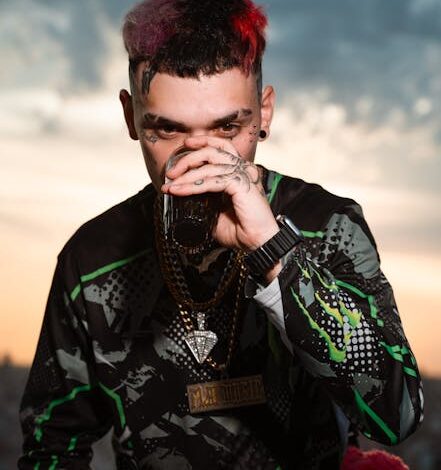
Choosing a new laptop can feel like navigating a maze, especially when it comes to Apple’s impressive, yet ever-expanding, MacBook lineup. For years, the choice felt relatively straightforward: Air for everyday, Pro for power. Simple, right?
Not anymore. With each passing generation, the lines blur, and the performance gap narrows, making the decision trickier. And with the arrival of the highly anticipated M5 MacBook Pro and its siblings expected in 2025, it’s more complicated than ever to pinpoint the perfect Apple laptop for your specific needs. It’s a classic case of the paradox of choice – so many great options, but which one is *right* for you?
I’ve spent countless hours working on and testing these machines, and I understand the dilemma. This guide isn’t about telling you which MacBook is objectively “best” – because that doesn’t exist. Instead, it’s about helping you identify the best MacBook for *you*, based on your workflow, budget, and aspirations.
The MacBook Air (M3/M4/M5): The Everyday Champion with Hidden Muscle
Let’s start with the MacBook Air, often perceived as the entry-level option. But make no mistake, the modern Air, especially with an M3 or the upcoming M4/M5 chip, is anything but basic. It’s a lean, mean, productivity machine that surprises many with its capabilities.
The Air is the ideal choice for students, writers, consultants, and anyone whose primary tasks involve web browsing, document creation, email, light photo editing, and consuming media. Its fanless design means it’s whisper-quiet, perfect for libraries or quiet office spaces. Plus, its incredible battery life genuinely lasts all day, often longer, freeing you from power outlets.
Available in 13-inch and 15-inch models, the Air offers portability without compromise on screen real estate. The 15-inch model, in particular, hits a sweet spot for those who want more space but don’t need the Pro’s raw power or heft. While it won’t handle intensive 4K video rendering or complex 3D modeling without breaking a sweat, for the vast majority of users, the MacBook Air provides an exceptionally smooth, fast, and delightful experience. Think of it as your reliable, highly capable daily driver.
The MacBook Pro 14-inch (M3/M4/M5 Pro/Max): The Power User’s Sweet Spot
If your work involves more demanding tasks – think software development, serious graphic design, moderate video editing, or advanced photography – then the 14-inch MacBook Pro is likely your best bet. This machine perfectly balances raw power with admirable portability.
Equipped with the M3, M4, or the anticipated M5 Pro or Max chips, the 14-inch Pro opens up a world of possibilities. You get more CPU and GPU cores, dedicated media engines for lightning-fast video processing, and active cooling (fans) to sustain peak performance for longer periods. The Liquid Retina XDR display is simply stunning, offering incredible brightness, contrast, and color accuracy – a game-changer for creative professionals.
Beyond performance, the 14-inch Pro boasts a richer port selection, including HDMI and an SD card slot, reducing your reliance on dongles. For many, this model represents the ultimate sweet spot: enough power for virtually any professional task, an incredible display, and a design that’s still perfectly manageable for travel. It’s the workhorse that doesn’t feel like a burden.
The MacBook Pro 16-inch (M3/M4/M5 Max): The Uncompromised Workstation
When “good enough” simply isn’t an option, and your workflow demands the absolute pinnacle of mobile performance, the 16-inch MacBook Pro steps up. This is the machine for the most demanding professionals: 4K/8K video editors, 3D animators, heavy-duty software engineers, and anyone running complex simulations or machine learning models.
Housing the most powerful configurations of the M3, M4, or the upcoming M5 Max chip, the 16-inch Pro is designed for uncompromised performance. Its larger chassis allows for even better thermal management, meaning it can sustain its peak power for extended periods without throttling. The expansive 16-inch Liquid Retina XDR display provides an immense canvas for your work, reducing the need for an external monitor on the go.
Yes, it’s the most expensive, heaviest, and least portable of the lineup. But for those who genuinely need it, the 16-inch MacBook Pro is an investment in efficiency and capability. It’s a desktop replacement that happens to fit in a backpack, enabling you to tackle the most intensive projects from anywhere.
A Word on M3 vs. M4 vs. M5: Incremental vs. Revolutionary
With a new chip generation seemingly arriving annually, it’s easy to get caught up in the numbers game. For most users upgrading from an M1 or an older Intel Mac, any of the M3, M4, or M5 chips will feel like a revolutionary leap. The performance, efficiency, and battery life gains are staggering.
However, if you’re already on an M2 or M3 machine, the jump to an M4 or M5 might be more incremental. While each new chip brings architectural improvements, better AI capabilities (increasingly important for future workflows), and more efficient core designs, the biggest leaps in *real-world experience* are often felt when bridging larger generations. Don’t feel pressured to always buy the latest and greatest if your current MacBook is still serving you well.
Beyond the Chip: What Else Matters?
While the Apple Silicon chip is undoubtedly the heart of your MacBook, other specifications play a crucial role in your overall experience and future-proofing your investment.
Storage & RAM: Don’t Skimp Here
Unlike traditional laptops, MacBooks have unified memory and soldered storage. This means you cannot upgrade them later. Decide upfront what you need. 8GB of unified memory is the bare minimum for an Air, but 16GB is a far safer bet for longevity and multitasking. For any Pro model, 16GB should be your starting point, with 32GB or even 64GB recommended for heavy creative or development work.
Similarly, 256GB of storage can fill up shockingly fast. 512GB is a more comfortable base, and 1TB or more is advisable if you deal with large files, extensive photo libraries, or multiple software installations. Spending a little extra here will save you headaches (and external drive clutter) down the line.
Ports: Know Your Workflow
Consider your peripherals. The MacBook Air primarily offers Thunderbolt/USB-C ports. The MacBook Pro models add HDMI, an SD card slot, and often more Thunderbolt ports. If you regularly connect to external displays, cameras, or older accessories, the Pro’s native port selection can save you from a dongle-filled existence.
Screen Size & Portability: Your Daily Driver
How often do you travel? Do you work from a fixed desk or coffee shops? The 13-inch Air is the lightest and most portable. The 15-inch Air offers more screen space with minimal weight gain. The 14-inch Pro is surprisingly portable for its power, while the 16-inch Pro is best suited for those who prioritize a large display and ultimate power, often acting as a desktop replacement.
Budget: The Practical Reality
Let’s be real: MacBooks are an investment. While they hold their value exceptionally well, your budget will always play a role. Carefully weigh the cost against your actual needs. Sometimes, opting for the previous generation’s Pro model, or a slightly higher spec Air, can provide immense value without breaking the bank. Apple’s refurbished store is also an excellent resource for savings.
Finding Your Perfect MacBook
Ultimately, there’s no single “best” MacBook. The M5 generation will push performance boundaries even further, offering unprecedented power in a laptop form factor. But the core questions remain the same: What do you want to accomplish? What’s your workflow like? How much portability do you need? And what’s your budget?
Take some time to assess your current and future needs. Don’t just buy the fastest or the cheapest. Invest in the right tool for your craft, and it will serve you well for years to come. Whether you opt for the quiet efficiency of an Air or the raw power of a Pro, you’re choosing a machine that’s designed to empower your best work.





