The Core of Your Google Home Security: The Nest Ecosystem
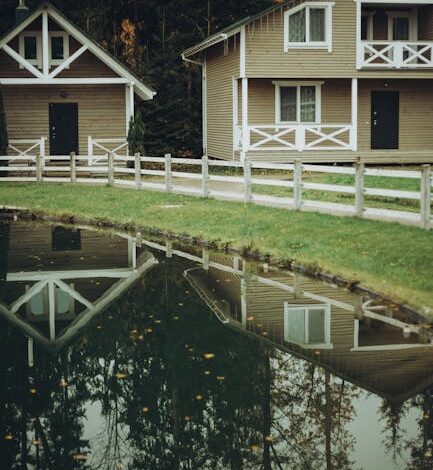
In an increasingly connected world, the idea of home security has evolved beyond traditional alarms and deadbolts. Today, we’re not just looking to deter; we’re looking to monitor, understand, and proactively manage our home’s safety with intelligence and ease. If you’ve been considering upgrading your home’s defenses, or perhaps starting from scratch with a smart solution, Google’s Nest ecosystem offers one of the most intuitive, powerful, and integrated paths forward. It’s not just about cameras and doorbells; it’s about creating a cohesive, smart shield around your sanctuary, all managed from the palm of your hand.
Imagine a system that not only tells you someone’s at the door but shows you who it is, even if you’re miles away. Or a setup that alerts you to unusual activity, distinguishing between a passing car and an actual person. That’s the promise of a Google Home security system built around Nest devices. It’s designed to give you peace of mind, making your home smarter, safer, and truly connected.
The Core of Your Google Home Security: The Nest Ecosystem
At its heart, a Google Home security system is powered by the Nest ecosystem, all orchestrated through the Google Home app. What makes this so compelling isn’t just the individual brilliance of each device, but how seamlessly they work together. This isn’t a collection of disparate gadgets; it’s a symphony of smart technology designed to watch over your home.
Why Google Nest?
Google Nest devices are known for their intelligent features, robust build quality, and user-friendly experience. They integrate deeply with Google Assistant, allowing for voice control, custom routines, and a unified experience across all your smart devices. For security, this means advanced person detection, package alerts, and even familiar face recognition (with a Nest Aware subscription) – features that go far beyond what a basic camera offers. The beauty lies in the thoughtful engineering that turns complex security into simple, actionable insights.
Essential Devices for Your Google Home Security Setup
Building your ideal Google Home security system involves choosing the right blend of devices to cover your specific needs. Here’s a look at the key players that form the backbone of a comprehensive Nest-powered setup.
Smart Cameras: Eyes Inside and Out
Cameras are the vigilant eyes of your security system, and Nest offers excellent options for both indoor and outdoor surveillance. The Nest Cam (battery) is incredibly versatile, offering wire-free placement anywhere you need it, and can even be used indoors or outdoors. It’s perfect for renters or those who want flexibility without drilling. For continuous power and 24/7 video history (with Nest Aware), the Nest Cam (wired) is an excellent choice for indoor monitoring.
Key features to look for across Nest Cams include crisp HD video quality, night vision, two-way talk (great for scaring off intruders or greeting pets), and activity zones that allow you to specify areas for motion alerts. For instance, you can set an outdoor camera to ignore the street but alert you if someone steps onto your porch. With Nest Aware, you unlock even more powerful features like 60 days of event video history, familiar face alerts, and sound detection for things like glass breaking or dog barking.
Video Doorbells: Your Front Door Guardian
The front door is often the first point of contact, and a smart doorbell is an absolute game-changer. The Nest Doorbell (battery) offers wire-free installation and excellent performance, while the Nest Doorbell (wired) provides continuous power and 24/7 recording capability. Both deliver HD video, night vision, and two-way talk, letting you communicate with visitors or delivery drivers from anywhere.
What truly sets Nest Doorbells apart are their intelligent alerts. They can distinguish between people, packages, animals, and vehicles, meaning fewer false alarms. Imagine getting an alert that “There’s a package at the front door” rather than just “Motion detected.” This level of insight makes a huge difference in how you interact with your home security.
Smart Locks: Keyless Convenience and Control
While Google doesn’t produce its own smart lock, Nest has partnered with brands like Yale. The Yale Assure Lock with Nest Connect, for example, integrates seamlessly, allowing you to lock and unlock your door remotely, check its status, and manage passcodes from the Google Home app. Paired with a Nest Secure system (if you have one, though it’s now discontinued for new sales, integration with Google Home still works), you could even have your system arm itself when the door is locked from the outside. For general Google Home users, many other smart locks (like those from August or Schlage) are compatible with Google Assistant, offering similar remote control and voice command capabilities.
Smoke & Carbon Monoxide Alarms: The Life-Saving Watchdog
The Nest Protect isn’t your average smoke detector. Available in both wired and battery versions, it’s a smart smoke and carbon monoxide alarm that truly raises the bar. It talks to you, telling you what the problem is and where it is, rather than just blaring a generic siren. It can also send alerts to your phone, and it self-tests regularly, so you know it’s always working.
One of my favorite features is Pathlight, which illuminates your path in the dark when you walk by. And the ‘Hush’ feature lets you silence false alarms (like burnt toast) directly from your phone, rather than waving a towel frantically. It’s a crucial, often overlooked, layer of smart home security that protects not just your property, but your family too.
Smart Displays & Speakers: The Control Center
Devices like the Google Nest Hub or Nest Mini act as the interactive hub of your Google Home security system. A Nest Hub, with its screen, is particularly useful. You can ask it to show you the live feed from any of your Nest Cams or Doorbell. Imagine simply saying, “Hey Google, show me the front door,” and seeing the video stream instantly. They can also announce when someone’s at the door, or if a package has arrived, bringing your security alerts to life throughout your home.
Setting Up Your Google Home Security System: A Step-by-Step Guide
Getting your Google Home security system up and running is surprisingly straightforward, thanks to the intuitive Google Home app. Here’s a general roadmap:
Planning Your Layout
Before you even unbox, take a moment to consider placement. Where are your critical entry points? Which areas of your home or yard would benefit most from camera surveillance? Think about Wi-Fi coverage – do you have strong signal where you plan to put your outdoor cameras or doorbell? A little planning goes a long way in ensuring optimal performance and comprehensive coverage.
Installation & Configuration
Most Nest devices are designed for relatively easy DIY installation. The Google Home app walks you through each step: adding a device, scanning a QR code, connecting to Wi-Fi, and customizing settings. For battery-powered devices, it’s often as simple as mounting and pairing. For wired devices, a bit more work might be involved, but Google’s instructions are typically very clear. Ensure you give each device a clear, descriptive name (e.g., “Front Door,” “Backyard Camera,” “Living Room Cam”) for easy identification.
Optimizing with Nest Aware
While many Nest devices offer basic features without a subscription, Nest Aware truly unlocks their full potential. It provides extended video history, advanced detection capabilities like familiar face recognition, and even sound detection for things like smoke alarms or glass breaking (with compatible cameras). Decide if the additional investment is right for your needs; for comprehensive home security, it’s often a worthwhile upgrade.
Creating Routines & Automations
This is where your Google Home security system becomes truly intelligent. Using the Google Home app, you can create custom routines that link your security devices with other smart home elements. For example:
- “When the Nest Doorbell detects a person after dark, turn on the porch lights and outdoor camera floodlight.”
- “When I say ‘Hey Google, I’m leaving,’ arm all Nest Cams and lock the smart door lock.”
- “If the Nest Protect detects smoke, flash all smart lights red and unlock the smart door lock for emergency access.”
These automations enhance security and convenience simultaneously, turning your smart devices into a unified, responsive guardian.
Peace of Mind, Connected
Setting up a Google Home security system with Nest devices is more than just installing cameras; it’s about weaving a protective, intelligent network throughout your home. It’s about being able to check on your kids, receive a package, or ensure everything is secure, whether you’re in the next room or another country. The seamless integration, smart alerts, and user-friendly interface make it an accessible yet powerful solution for modern home security.
In a world that never stops, having a home that looks out for itself, and for you, provides an invaluable sense of calm. With Google Nest, you’re not just buying devices; you’re investing in a smarter, safer future for your home and family. Take the first step, and experience the peace of mind that comes with being truly connected to your home’s security.





