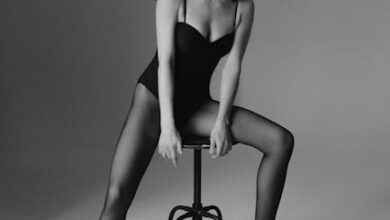The Foundation: From Static Plots to Linked Insights

Ever tried to explain a complex dataset to someone using just static charts? It’s like telling a gripping story but only showing them a few scattered snapshots. The essence, the movement, the real-time shifts—they all get lost. In today’s data-driven world, merely presenting data isn’t enough; we need to immerse our audience in it, allowing them to explore, question, and uncover insights as naturally as they browse the web. This is where interactive, real-time dashboards become indispensable tools in our data visualization toolkit.
Imagine a dashboard that doesn’t just show you current sensor readings but lets you instantly filter by sensor ID, adjust temperature thresholds, and even watch live data stream in, all without a single page reload or waiting for a server response. Sounds powerful, right? We’re not talking about clunky, slow interfaces here. We’re aiming for a seamless, browser-side experience that feels intuitive and immediate.
In this deep dive, we’re going to build exactly that: a fully interactive, real-time visualization dashboard. Our secret sauce? The elegant combination of Python’s analytical prowess with Bokeh and the lightning-fast responsiveness of Custom JavaScript. This blend empowers us to create dynamic data experiences that truly redefine how we interact with our information.
The Foundation: From Static Plots to Linked Insights
Setting the Stage with Bokeh’s Building Blocks
Every great dashboard starts with robust individual plots. Our journey begins by setting up our environment and crafting foundational visualizations. We’ll take raw data, perhaps from a series of environmental sensors tracking temperature, pressure, and humidity, and turn it into something meaningful. A simple scatter plot of temperature against pressure, for instance, immediately gives us a visual sense of their relationship. Adding a HoverTool to this initial plot is a game-changer; suddenly, instead of just seeing points, we can discover the precise values for each data point and even identify the sensor it came from just by moving our mouse over it. This initial step, though simple, lays the groundwork for all the advanced interactivity to come.
This phase is all about establishing context. We use Bokeh’s declarative syntax to define our axes, labels, and rendering glyphs (like circles or squares). It’s incredibly straightforward to go from a DataFrame to a visual representation, making Bokeh a joy to work with for rapid prototyping and detailed visualization alike. The `ColumnDataSource` acts as our central data repository, the beating heart that all our plots will share and draw from.
Weaving Data Together: Linked Brushing and Color Gradients
A single plot, no matter how insightful, rarely tells the whole story. To truly understand our data, we often need to see how different variables relate across multiple views. This is where linked brushing comes in, a powerful technique that connects selections across separate plots. Picture this: you select a cluster of points in your temperature-pressure plot, and instantly, those same data points are highlighted in a separate humidity-temperature plot. This allows for immediate cross-referencing and discovery of hidden correlations that might otherwise remain obscured.
Beyond linked selections, we can further enrich our visualizations by introducing continuous color mapping. Instead of just showing two variables, we can add a third dimension—say, humidity levels—by mapping it to a color gradient. Imagine our pressure vs. humidity plot, where each point is colored according to its temperature. A vibrant color bar alongside the plot provides the legend, allowing us to interpret variations at a glance. This visual layering makes our charts not just informative but intuitively beautiful, transforming complex data into an easily digestible narrative.
Unleashing Dynamic Filtering with Python’s Power
While linked plots and color gradients enhance insight, true interactivity often comes from allowing users to directly manipulate the data they see. This is where Bokeh’s widget ecosystem shines. We can introduce classic dashboard elements like dropdowns, sliders, and checkboxes, all powered by Python callbacks to dynamically filter our dataset.
Consider our sensor data: a dropdown could let us select specific `sensor_id`s, while a slider might allow us to set a maximum temperature threshold. As we interact with these widgets, the underlying data view updates in real time, showing only the relevant points in our plots. We can even extend this to a dynamic data table, where users can select which columns they want to see, making it a truly personalized data exploration experience.
The magic here happens on the Python side. When a slider is moved or a dropdown option is chosen, Bokeh fires a Python callback. This callback recalculates a boolean filter based on the new widget values, which then updates the `CDSView` attached to our plots and tables. This entire process happens on the server, but the experience for the user is smooth and responsive, offering a powerful way to slice and dice data without writing any complex database queries.
The Game Changer: Real-Time Responsiveness with Custom JavaScript
Client-Side Magic: Instant Updates with `CustomJS`
While Python callbacks are powerful for filtering and complex logic, there are times when we need instant, browser-side reactions that don’t require a round trip to the server. This is where Bokeh’s `CustomJS` capabilities become an absolute game-changer. `CustomJS` allows us to embed JavaScript directly into our Bokeh models, enabling client-side interactions that are incredibly fast and efficient.
Let’s illustrate with a simple example: imagining a sine wave visualization. We could add a button that, when clicked, instantly enlarges the points on the plot. Instead of sending a request to the Python server to update the plot’s properties and then render it again, `CustomJS` executes JavaScript code directly in the user’s browser. The result is an immediate visual change, like an instant zoom or point size adjustment, without any perceptible delay. This paradigm opens up a world of possibilities for hyper-responsive dashboards, making the user experience feel native to the browser.
Simulating the Pulse of Live Data
Beyond immediate visual tweaks, `CustomJS` also plays a vital role in creating truly real-time experiences, especially when combined with Bokeh’s data streaming capabilities. Imagine a scenario where sensor data is continuously arriving. Instead of refreshing the entire plot, we can “stream” new data points to our `ColumnDataSource` as they come in. Bokeh handles the efficient updating of the plot, appending new points and even managing a `rollover` to keep the visual window consistent.
While the actual data generation might still originate from a Python process (simulating a real-time feed), the visual update itself is largely managed client-side. This capability is crucial for applications like live monitoring dashboards, financial tickers, or IoT data visualization, where the ability to see the latest information as it happens is paramount. By blending Python’s strength in data processing with `CustomJS` for browser-side responsiveness, we craft a seamless, dynamic dashboard experience that truly feels alive.
We’ve embarked on a fascinating journey, moving from basic data plots to building a fully functional, real-time, and browser-interactive dashboard. Along the way, we’ve harnessed Bokeh’s versatility to visualize multiple dimensions of data, dynamically filter and update visuals with Python callbacks, and then supercharge responsiveness by integrating Custom JavaScript for instant, client-side updates. This hands-on experience isn’t just about technical steps; it’s about understanding how Bokeh effortlessly merges the analytical power of Python with the immediate feedback of JavaScript, empowering us to design dashboards that are not just interactive but intelligent, responsive, and truly production-ready. The future of data interaction is here, and it’s remarkably dynamic.