The Frustrating Reality: A Sync Gap in Our LLM Workflows
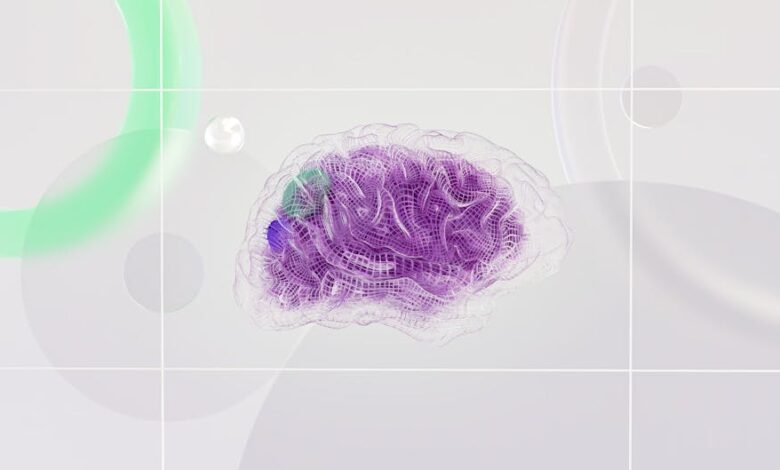
In our increasingly interconnected world, the promise of working from anywhere, on any device, has largely become a reality. Our smartphones, tablets, laptops, and desktops are no longer isolated islands but part of a continuous digital ecosystem. We hop from an email on a desktop to a messaging app on a phone without a second thought. And with the explosion of Large Language Model (LLM) chat applications, we’re now engaging with AI across this same diverse array of screens.
Most major companies have done a fantastic job of offering their LLM chat apps across Android, iOS, macOS, and Windows. This cross-platform availability is truly a marvel, allowing us to seamlessly integrate AI into our daily workflows, no matter where we are or what device we’re holding. We can start a complex query on our work machine, then theoretically pick it up on our tablet during a commute, and finish it off on a personal laptop in the evening.
But here’s the rub, and it’s a big one: synchronization. Or, more accurately, the frustrating *lack* thereof. While the apps themselves exist everywhere, the real-time sync that stitches our experience together often feels like the missing piece in the LLM chat puzzle. It’s like having all the ingredients for a gourmet meal, but the oven won’t turn on consistently.
The Frustrating Reality: A Sync Gap in Our LLM Workflows
I’ve lost count of the times I’ve been deep in thought, crafting a nuanced prompt on my Windows machine, only to switch to my Android phone and find the conversation either entirely absent or stuck hours in the past. Sometimes, a patient wait helps. Other times, I find myself force-closing the app, restarting it, clearing caches, and even performing a small ritual dance, all in the desperate hope of seeing my latest interaction. And even then, it’s a coin toss.
This isn’t just a minor annoyance; it’s a genuine workflow disruption. It breaks the flow of thought, forces redundant effort, and ultimately undermines the very promise of cross-platform accessibility. We’re dealing with sophisticated AI, yet the basic plumbing of data consistency feels, at times, surprisingly archaic. It’s a jarring disconnect in an otherwise futuristic tool.
Why This Matters More Than You Think
Our interaction with LLMs isn’t just about asking simple questions anymore. We’re using them for complex code analysis, brainstorming product ideas, deep research, content generation, and intricate problem-solving. These are tasks that demand focus and continuity. When the context of a long, involved conversation isn’t instantly available across devices, we lose valuable time trying to re-establish that context, often having to re-read or even re-type prompts.
Imagine being a busy professional juggling multiple projects. You’re bouncing between tasks, devices, and physical locations. The last thing you need is to feel tethered to a single screen because your AI assistant can’t keep up with your mobility. The lack of robust, real-time synchronization isn’t just an inconvenience; it’s a bottleneck to true productivity and seamless human-AI collaboration.
Beyond Basic Sync: Features That Could Transform Our Workflow
The good news is that we don’t need to reinvent the wheel. Many other applications have already solved these challenges. We’re talking about features that are commonplace in other corners of our digital lives, yet conspicuously absent from many LLM chat apps. Integrating these would elevate the user experience from merely functional to truly transformative.
Instant Context with a Manual Refresh Button
Email applications sorted this out decades ago. A simple refresh button. One tap, and you’re exactly where you left off on your other device. Why can’t LLM chat apps offer the same? It would provide an immediate sense of control and certainty, allowing us to explicitly pull the latest state without having to guess if the background sync has finally caught up.
Draft Saving: Never Lose a Thought Again
We’ve all been there: typing out a complex, multi-paragraph prompt, only to be interrupted or accidentally close the app. Poof! All that work, gone. If LLM apps could automatically save our typed questions as drafts, we could simply pick up exactly where we left off, whether we closed the app intentionally or not. This is a fundamental feature for any serious writing or thinking application, and LLM interfaces are rapidly becoming just that.
A Smarter Way to Organize: The Tagging System
Apps like Pocket truly understood the value of organization. Imagine being able to add tags to your conversations—”product ideas,” “code analysis,” “research notes,” “client project X.” Cataloging answers this way would make finding past conversations infinitely easier, especially when you’re managing multiple workstreams and need to reference specific insights quickly. Search is good, but curated tags are golden for recall.
Session State Preservation: More Than Just Content
Beyond syncing the conversation content itself, what if the app preserved your exact *position*? Your scroll location, any selected text, whether a sidebar was open, or even specific filter settings. When I switch devices, I shouldn’t just see the right conversation; I should land at the precise spot where I was working, mirroring my last interaction down to the pixel. This is true continuity.
Intelligent Conflict Resolution
Sometimes, we might be editing the same conversation on two devices simultaneously. Just like cloud document editors intelligently merge changes or prompt us to choose a version, LLM apps need a robust conflict resolution system. This prevents data loss and ensures that our most recent contributions are honored, no matter which device they originated from.
Offline Queue Mode: Your Brainstorming on the Go
Picture this: I’m on a flight, deep in thought, typing out prompts and refining ideas, all without internet access. The app could intelligently queue these prompts and then execute them automatically once I’m back online. The results would then seamlessly sync across all my devices. This would be a genuine game-changer for frequent travelers, remote workers, and anyone with intermittent connectivity.
Cross-Device Activity Indicators
A small, subtle notification showing “You have this conversation open on Windows” when I open it on my mobile device would be incredibly helpful. It prevents duplicate work, helps me decide which device to continue on, and provides a clear signal of where my focus currently lies within that specific context.
Smart Bandwidth Management
For those on limited mobile data plans, the app could prioritize. Sync the conversation *text* immediately, but hold back larger elements like images, extensive code outputs, or heavy attachments until a Wi-Fi connection is detected. This intelligent approach, similar to how some cloud backup apps handle uploads, ensures responsiveness while being considerate of data usage.
Conversation Pinning: Critical Info Always Accessible
I want the ability to “pin” important chats. These pinned conversations should automatically stay at the top of my list across all devices, making critical workflows, frequently referenced information, or ongoing projects instantly accessible, no matter which screen I’m looking at.
The Path Forward: Embracing a Seamless AI Future
These aren’t revolutionary ideas. They’re practical, user-centric features that we’re already using in other apps every single day. The technology to implement them exists, and the user demand is palpable. It’s high time our LLM chat applications caught up to the robust cross-platform experiences we’ve come to expect from virtually every other digital tool in our arsenal.
The potential of LLM applications is immense, but their true power will only be unleashed when they can seamlessly integrate into our lives, across all our devices, without friction. A truly real-time, intelligently synchronized experience isn’t just about convenience; it’s about empowering us to think, create, and collaborate with AI in a truly unbounded and uninterrupted flow. The future of AI interaction deserves nothing less than complete digital continuity.





