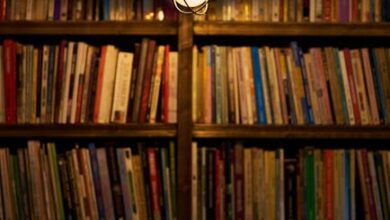The Battle Over the Brand: Trademark Misuse at the Core

If you’ve spent any significant time building, hosting, or even just blogging on the internet, chances are you’ve crossed paths with WordPress. And if you’re serious about performance and reliability, names like Automattic and WP Engine are likely part of your digital vocabulary. So, when news broke recently about a legal battle brewing between these two powerhouses, the collective gasp from the WordPress community was almost audible. It’s not just another corporate skirmish; it’s a deep dive into the very soul of the open-source movement, brand stewardship, and the ethics of leveraging a community-built platform for commercial gain.
Automattic, the company behind WordPress.com, WooCommerce, Jetpack, and a major contributor to the open-source WordPress project, has filed significant counterclaims against WP Engine. The allegations are stark: misuse of WordPress and WooCommerce trademarks, misleading users, and actively undermining the open-source community that both companies ostensibly serve. This isn’t just a spat; it’s a legal showdown with profound implications for how brands operate within a shared, open ecosystem.
The Battle Over the Brand: Trademark Misuse at the Core
At the heart of Automattic’s counterclaims lies the allegation of trademark misuse. For those outside the legal or branding world, a trademark might seem like a simple logo or name. But in reality, it’s a powerful identifier that protects consumers from confusion and ensures the quality and origin of a product or service. WordPress, the open-source software, is free. But the name “WordPress” itself, along with “WooCommerce,” are registered trademarks held by the WordPress Foundation, which Automattic largely supports and whose brand integrity they help defend.
The essence of Automattic’s argument is that WP Engine, a premium WordPress hosting provider backed by private equity firm Silver Lake, has allegedly overstepped boundaries in how it uses these crucial trademarks. This isn’t about WP Engine offering WordPress hosting—that’s their business, and it’s perfectly legitimate. The concern, as Automattic suggests, is when a company’s marketing, branding, or product offerings blur the lines between their proprietary services and the open-source project, potentially leading users to believe there’s a direct endorsement, a deeper affiliation, or even a proprietary claim to elements of WordPress or WooCommerce that simply doesn’t exist.
Think about it: when you see a product prominently featuring a well-known brand name, you instinctively associate it with that brand’s values, quality, and legacy. If WP Engine, in its pursuit of market dominance and growth (fueled by significant private equity investment), has allegedly created a perception that their offering is somehow *more* WordPress, or *the definitive* WordPress experience, beyond what’s fair use, then it creates a problematic scenario. It’s akin to a car customization shop implying they’re the official Ferrari tuner, rather than an independent specialist. It can confuse customers and, crucially, dilute the very brand Automattic is tasked with protecting on behalf of the entire community.
Protecting the Open-Source Spirit
This isn’t just a dry legal debate about trademarks. It touches upon the very ethos of open source. WordPress thrives because it’s a community project. Its core code is free for anyone to use, modify, and distribute under the GPL license. However, the brand—the names “WordPress” and “WooCommerce”—are carefully guarded to ensure that the project’s reputation remains untarnished and that its open, community-driven nature isn’t hijacked by purely commercial interests. Automattic, often seen as the primary steward of the WordPress brand, takes this role seriously.
Their counterclaims suggest that WP Engine’s actions might not just be confusing but could actively undermine this delicate balance. If companies can freely leverage the established brand equity of an open-source project without clear distinction or appropriate contribution, it raises questions about the long-term sustainability and integrity of such projects. It begs the question: how much can you benefit from the goodwill of a community without reciprocating or, worse, actively harming that goodwill?
Misleading Users and the Erosion of Trust
Beyond trademark infringement, Automattic’s counterclaims specifically point to WP Engine allegedly misleading users. This is where the issue truly hits home for anyone building or running a website. Trust is paramount in the digital sphere. When a platform or service implies something that isn’t entirely accurate, it erodes that trust.
What might “misleading users” look like in this context? It could manifest in various ways: marketing language that suggests a proprietary integration or a unique version of WordPress/WooCommerce that isn’t actually unique; implying a level of official partnership or endorsement that doesn’t exist; or perhaps even downplaying the open-source nature of the underlying software in favor of their “exclusive” features. For an inexperienced user, such nuances can be incredibly difficult to discern. They might choose a service based on a perception that it’s the “official” or “best” way to run WordPress, when in reality, it’s one of many excellent options, and its claims might be overstated.
The impact of this isn’t just on Automattic or WP Engine; it affects the entire ecosystem. If users are misled, they might make suboptimal choices, leading to frustration or disillusionment. This, in turn, can cast a shadow over the broader WordPress community. The success of WordPress has always been its transparency, its accessibility, and the collaborative spirit of its contributors. Any action that threatens to obfuscate these values, especially from a major player, is a serious concern for the community as a whole.
The Stakes for the Wider WordPress Ecosystem
This legal battle isn’t just about two corporate entities in a courtroom; it’s a high-stakes debate over the future direction and integrity of the WordPress ecosystem. With WordPress powering over 43% of the internet, its health is critical for millions of businesses, developers, designers, and content creators worldwide. The tension between robust commercial growth—often driven by private equity interests looking for maximum returns—and the foundational principles of open source, community contribution, and brand stewardship, is a tightrope walk. Automattic, in filing these counterclaims, seems to be drawing a line in the sand, asserting that certain commercial practices, even by well-regarded companies, can go too far when they impact the open-source project’s integrity.
The outcome of this lawsuit could set a significant precedent. It could clarify the boundaries of trademark use within open-source contexts, influence how hosting providers market their WordPress-specific services, and potentially redefine the responsibilities of major players within such a vast, collaborative ecosystem. For the average user, it might not directly change how they update their plugins or write a blog post today, but it absolutely impacts the underlying stability, trustworthiness, and future evolution of the platform they rely on.
Conclusion: Upholding the Open-Source Ethos
This clash between Automattic and WP Engine serves as a powerful reminder that even in a thriving, commercially successful open-source world, the fundamental principles of community, transparency, and brand integrity remain paramount. The allegations of trademark misuse, misleading users, and undermining the open-source community strike at the very heart of what has made WordPress so incredibly successful. It’s a call to examine how we, as participants in this vast digital landscape, can ensure that commercial ambition doesn’t inadvertently erode the collaborative spirit that built and continues to sustain platforms like WordPress.
Ultimately, this legal proceeding isn’t just about who wins or loses in court. It’s about drawing clear lines, reinforcing ethical practices, and safeguarding the long-term health of an ecosystem that thrives on shared values. For all of us who rely on WordPress, watching this unfold means recognizing the ongoing effort required to maintain the delicate balance between innovation, profit, and the open-source ethos that made it all possible.