The Log Collection Conundrum: When Enterprise Tools Become Overkill
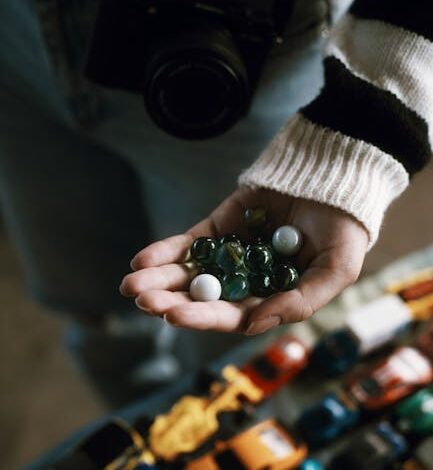
Ah, the developer’s perennial challenge: log collection. If you’ve spent any significant time building applications, especially in small to medium-sized teams, you know the drill. You’re trying to ship a feature, fix a bug, or understand production behavior, and suddenly, you’re wrestling with your logging infrastructure. Sending logs from your code? No problem. Java, Go, Python, you name it – libraries abound. But deploying and managing the system that actually collects, stores, and lets you *see* those logs? That’s where the real headaches begin.
For years, I’ve faced this exact predicament. I understand it’s a solvable problem, and there are incredibly powerful tools out there. Yet, it always felt like these robust, enterprise-grade solutions were built for a world I wasn’t living in. A world of massive engineering departments, dedicated SRE teams, and budgets that could comfortably support dozens of tabs in a complex UI. What about the rest of us? The small teams, the solo developers, the “yesterday” deadlines?
That frustration eventually boiled over, leading me down a path I never expected: building my own log collection system. One that didn’t demand a degree in distributed systems to deploy, nor an analyst’s patience to navigate. The result? Log Bull, and I’m thrilled to say it’s now open source.
The Log Collection Conundrum: When Enterprise Tools Become Overkill
Let’s be honest. Tools like ELK (Elasticsearch, Logstash, Kibana) are phenomenal. They are incredibly powerful, scalable, and feature-rich. But trying to get an ELK stack up and running for a modest project often feels like launching a rocket to cross the street. The sheer number of settings, the non-trivial deployment steps, and then the Kibana UI – a dazzling array of tabs and options that, for many, induce immediate eye-glazing overwhelm. It’s like being handed the controls of a jumbo jet when all you need is a bicycle.
And it’s not just ELK. Loki, with its “logs are just data” philosophy and LogQL, offers a different flavor of complexity. Graylog simplifies some aspects, but still carries a significant footprint and a feature set that often far outstrips the needs of a small development team. While easier to manage than a full ELK stack, they still present a hurdle.
Beyond the initial setup, consider the ongoing management. How do you cleanly separate logs between different projects? What about adding another developer to the system, ensuring they can see what they need to without accidentally peeking at sensitive logs from an unrelated service? These aren’t trivial tasks in these larger systems, often requiring careful configuration of roles, permissions, and indexes. It quickly transforms a simple requirement – “I need to see my logs” – into a time-consuming infrastructure project. It felt like I was constantly paying a cognitive and operational tax for features I simply didn’t use.
This isn’t to say these systems are bad; quite the opposite. They are exceptional for their intended purpose: large-scale enterprise environments with complex, diverse logging needs. But for the developer with a few microservices, a monolithic application, or even just a handful of related projects, they often feel like overkill. There had to be a simpler way, a system built from the ground up with the developer’s immediate needs in mind, rather than scaling to the demands of a Fortune 500 company.
Enter Log Bull: A Fresh Take on Logging for Developers
About a year ago, the frustration reached a peak. I decided to stop complaining and start building. My goal was clear: create a log collection system that was as easy to use and launch as possible. No hidden complexities, no sprawling UIs, just a straightforward path from log output to meaningful insight. Log Bull was born from this vision, a log collection system for developers working on mid-sized projects.
Designed for Simplicity, Built for Speed
The core philosophy behind Log Bull is ease of use. I wanted a solution that a junior developer could get up and running, sending logs, and viewing them within about 15 minutes. This meant minimal configuration, minimal features, and ideally, a zero-config experience at startup. It’s completely open source under the Apache 2.0 license, reflecting a commitment to community and transparency.
So, what makes Log Bull different? Here are a few key features that guided its development:
- Effortless Deployment: Whether it’s a single `.sh` script or a Docker command, Log Bull gets deployed with minimal fuss.
- Project Isolation: Create multiple isolated projects for log collection, each with its own access controls. No more accidental cross-pollination of logs or giving users more access than they need.
- Minimalist Interface: The UI is clean, intuitive, and focused. No unnecessary tabs or overwhelming dashboards – just what you need to see your logs. It’s truly zero-config at startup.
- Broad Language Support: Libraries are available for Python, Java, Go, JavaScript (TS/NodeJS), PHP, and C#. Rust and Ruby are on the roadmap, ensuring most popular tech stacks are covered.
- Free, Open Source, Self-Hosted: You own your data, control your infrastructure, and pay no licensing fees.
- No Query Languages Needed: Forget LogQL, Kibana DSL, or obscure query syntaxes. Searching logs in Log Bull is intuitive and straightforward.
Under the hood, Log Bull is developed in Go, leveraging its performance and concurrency benefits, and built on OpenSearch for robust data storage and retrieval. It’s a combination designed for efficiency without sacrificing developer experience. If you’re curious to see it in action, there’s a quick YouTube video demonstrating Log Bull, and you can explore the project further on its website or dive into the code on GitHub. If you find it useful, a star on GitHub would be incredibly appreciated – those first few stars are always the hardest to collect!
Getting Started with Log Bull: From Deployment to Dashboard
The entire philosophy of Log Bull revolves around getting out of your way and letting you focus on your code. This applies directly to how you get it up and running and how you interact with it.
Effortless Deployment
You’ve got options, but all of them prioritize speed and simplicity. My recommended approach is the `.sh` script, which handles Docker installation, places Log Bull in `/opt/logbull`, and sets up autostart. It’s literally a two-line command:
sudo apt-get install -y curl && \
sudo curl -sSL https://raw.githubusercontent.com/logbull/logbull/main/install-logbull.sh \
| sudo bashAlternatively, if you prefer Docker Compose, a short `docker-compose.yml` file is all you need, followed by `docker compose up -d`. For the most minimal approach, a single `docker run` command will also get you going on port 4005. The point is, you spend minutes, not hours, on deployment.
Sending Logs Made Simple
Once Log Bull is running, the next step is sending logs from your applications. I designed Log Bull with developers in mind, which meant creating intuitive libraries for popular languages. The goal was to allow Log Bull to be integrated as a processor with minimal changes to your existing codebase.
Let’s take Python as an example. After a quick `pip install logbull`, you can integrate it directly:
import time
from logbull import LogBullLogger logger = LogBullLogger( host="http://LOGBULL_HOST", project_id="LOGBULL_PROJECT_ID",
) logger.info("User logged in successfully", fields={ "user_id": "12345", "username": "john_doe", "ip": "192.168.1.100"
}) session_logger = logger.with_context({ "session_id": "sess_abc123", "user_id": "user_456"
})
session_logger.info("Processing request", fields={ "action": "purchase"
}) logger.flush()
time.sleep(5) # Ensure logs are sentYou can also send logs via HTTP if you prefer, with cURL examples readily available on the website. The interactive language panel on the Log Bull website provides tailored examples for each supported language, making integration a breeze.
Intuitive Log Viewing
The true magic of Log Bull reveals itself when you view your logs. There’s no complex query language to learn. All logs are displayed immediately on the main screen, giving you an instant overview. From there, you have powerful, yet simple, ways to interact with them:
- Readability Control: Reduce the size of messages to fit more on screen, or expand them for full detail.
- Field Exploration: Easily expand the list of sent fields (like `userid`, `orderid`, `session_id`) to see all the rich context attached to each log entry.
- Click-to-Filter: See an interesting field value? Click on it, and it’s instantly added to your filter. Need to exclude something? Click again. You can build complex search conditions – for example, finding messages that include specific text but exclude a particular server IP address – all with simple clicks, not complex syntax.
It’s about getting to the answer you need quickly, without the cognitive overhead of learning a new query syntax or navigating layers of UI elements.
Conclusion
Building Log Bull was a personal journey fueled by a common developer pain point. I genuinely hope this log collection system proves useful to those of you who, like me, have struggled with “heavyweight” solutions that felt like overkill for your projects. It’s for developers who need simplicity, speed, and clarity, without sacrificing essential logging capabilities. I’m already using Log Bull in production projects, and it’s performing exactly as intended – reliably and without fuss.
This is just the beginning. I welcome your feedback, suggestions for improvement, and any issues you encounter on GitHub. Together, we can refine Log Bull into an even more indispensable tool for the developer community. Give it a try; you might just find the logging simplicity you’ve been looking for.





