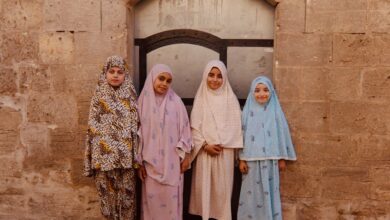The Shifting Sands of Digital Communication: Why Now?

The digital landscape is a constantly shifting canvas, isn’t it? One moment, a feature feels indispensable, the next it’s a relic of a bygone era. For those of us who spend a good chunk of our day tethered to a desktop, whether for work, gaming, or simply keeping up with friends, a dedicated application often feels like a little haven of productivity and focus. So, when news drops that one of those mainstays is packing up its bags, it naturally piques our interest and perhaps even a touch of nostalgia.
That’s precisely the sentiment many are feeling with Meta’s recent announcement: a definitive end to the standalone Messenger desktop apps for both Mac and Windows. As of December 15th, 2023, these dedicated applications will cease to function, redirecting users to the familiar terrain of the Facebook website (or Messenger.com directly) to access their chats. It’s a move that, on the surface, might seem like a minor technical adjustment, but beneath it lies a deeper narrative about how we interact with our technology and where the giants of Silicon Valley are placing their bets.
The Shifting Sands of Digital Communication: Why Now?
Every major tech decision, especially one impacting millions of users, is usually driven by a complex interplay of strategic, technical, and economic factors. Meta’s decision to shut down its Messenger desktop apps is no different. It’s not a sudden whim, but rather a calculated step in a broader evolution of digital communication.
A Clear Nod to Mobile-First Dominance
Let’s be honest: for the vast majority of us, our primary portal to Messenger is our smartphone. It’s in our pocket, always on, and seamlessly integrated into our daily lives. Whether we’re sharing photos, sending quick voice notes, or coordinating plans, the mobile Messenger app is often the first and last touchpoint.
This isn’t just anecdotal observation; it’s a fundamental shift in user behavior that companies like Meta have been tracking for years. When a significant portion of your user base is already engaging predominantly through one platform, the resources required to maintain and update a separate desktop application start to look less like an investment and more like an overhead. Why dedicate precious developer cycles to a diminishing user base on desktop when the future, and indeed the present, is so clearly mobile?
Resource Allocation and Streamlining for the Future
Behind every app, every feature, and every bug fix, there’s a team of engineers, designers, and product managers. Maintaining two separate desktop applications, with their own unique operating system quirks and compatibility challenges (Mac OS updates, Windows version changes, etc.), is a continuous drain on resources. This is particularly true for a company as vast as Meta, which is simultaneously investing heavily in ambitious new ventures like the Metaverse.
By sunsetting the Messenger desktop apps, Meta can streamline its development efforts. This allows them to consolidate their focus on the mobile apps and the web-based Messenger experience (Messenger.com and embedded within Facebook.com). The goal is likely to create a more consistent, robust, and efficient experience across its primary platforms, freeing up valuable talent and capital to focus on innovation elsewhere. It’s a common business strategy: prune the less essential branches to nourish the core.
The Browser’s Unstoppable Evolution
Remember when a web browser was just for viewing static web pages? Those days are long gone. Modern web browsers—Chrome, Edge, Safari, Firefox—are incredibly powerful application platforms in their own right. They can handle complex, real-time applications, push notifications, run in the background, and even mimic many aspects of native desktop apps.
The web-based Messenger experience has evolved significantly. It’s fast, responsive, and offers virtually all the same features you’d find in a dedicated app. For many users, simply pinning Messenger.com as a tab in their browser or using a browser’s “Install as app” feature (which essentially creates a dedicated browser window without the usual UI) already provides a very similar experience to a native app. This evolution of web technology makes the argument for separate desktop apps much weaker.
What This Means for Users: The Practical Impact
So, come December 15th, what does this actually mean for you, the everyday user? For most, the transition will be relatively smooth, but there are nuances that power users, especially, might feel.
The Transition: A Seamless Redirect (Mostly)
Meta promises that users attempting to open the old desktop apps will be automatically redirected to the Facebook website. This is a fairly elegant solution to ensure continuity. You won’t be left hanging; you’ll just be sent to a familiar web interface instead. For casual users who might only open Messenger once in a while, this might barely register as a blip.
The Pros and Cons of a Web-Based Experience
Every change has its upsides and downsides. Moving to an exclusively web-based Messenger experience certainly brings both.
Pros:
- No Installation Required: No more downloading, updating, or troubleshooting app installations. Just open your browser.
- Always Up-to-Date: Web applications are inherently always running the latest version, without you needing to do anything.
- Less System Clutter: One less application taking up space and potentially running in the background on your machine.
- Cross-Platform Consistency: The experience is virtually identical whether you’re on a Mac, Windows, or Linux machine, as long as you have a modern browser.
Cons:
- Browser Tab Clutter: For those who already juggle dozens of tabs, adding Messenger to the mix might feel like another layer of digital mess.
- Loss of Dedicated Focus: A standalone app often provides a dedicated, focused environment, free from the distractions of other browser tabs. Suddenly, that single-purpose application becomes another tab competing for your attention.
- Notification Management: While browsers offer notifications, they might not always integrate as natively or reliably as a dedicated app’s notifications, especially for those who rely on visual cues in the taskbar or dock.
- “Native” Feel: There’s a certain responsiveness and aesthetic integration that native apps often have, which web apps, despite their advancements, can sometimes struggle to fully replicate.
For those of us who appreciate the dedicated icon on the taskbar, the seamless integration with system notifications, and the sense of having a distinct “communication hub,” this shift will require some adaptation. I can already hear the collective groan from some who prefer their communication separate from their browsing.
Beyond Messenger: A Broader Industry Trend?
It’s important to view Meta’s move not as an isolated incident, but as part of a larger trend in the tech industry. We’ve seen similar shifts with other communication platforms and services. Many companies are realizing that the promise of “an app for everything” often leads to app fatigue and resource dispersion.
Services like Slack, Microsoft Teams, and even Google’s communication tools have all evolved to offer robust web-based experiences that often mirror or even surpass their desktop counterparts. The lines between what constitutes a “native app” and a “web app” are increasingly blurring, thanks to technologies like Progressive Web Apps (PWAs).
This trend suggests a future where fewer niche desktop applications exist, and more services are consolidated into powerful, feature-rich web interfaces or universal mobile apps. The focus is on delivering a consistent, accessible experience, regardless of the device you’re on. It’s about meeting users where they already are, which is overwhelmingly in a web browser or on a smartphone.
The Evolving Digital Workspace
While the discontinuation of the Messenger desktop apps for Mac and Windows might be a small ripple in the vast ocean of tech, it’s an insightful one. It underscores Meta’s strategic alignment with mobile-first consumption, its drive for resource efficiency, and the undeniable power of modern web technologies.
For users, it means a slight adjustment to workflow, potentially moving from a dedicated icon to a browser tab. But the core functionality of connecting with friends and family remains firmly intact. As the tech landscape continues its relentless evolution, these adjustments become part of our digital lives. We adapt, we find new efficiencies, and we continue to communicate – perhaps just with one less app icon staring back at us from our desktop.
In the grand scheme, this change isn’t a farewell to Messenger, but rather an evolution of how we access it. It’s a reminder that in the fast-paced world of technology, change isn’t just constant; it’s the only constant.