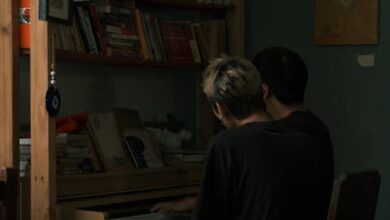The Fenix 8 Pro & InReach: A Match Made Off-Grid

The wilderness calls to us, doesn’t it? That irresistible pull of untouched trails, remote peaks, and the profound quiet that only truly exists beyond the reach of cell towers. It’s a feeling many of us crave, a necessary escape from the constant hum of modern life. But lurking in the back of every adventurer’s mind is that quiet, persistent question: “What if?” What if something goes wrong when you’re miles from anywhere, and your phone has no bars?
For years, satellite communication was the realm of dedicated, often bulky devices, or complex setups. Enter the Garmin Fenix 8 Pro – a watch that promises to be your ultimate adventure companion, and yes, even your lifeline when you venture off-grid. But here’s the kicker: while the Fenix 8 Pro brings impressive satellite-enabled capabilities to your wrist, using them effectively isn’t quite as simple as tapping an app. It’s a powerful tool, but like any sophisticated gear, it demands understanding and preparation.
The Fenix 8 Pro & InReach: A Match Made Off-Grid
First things first, let’s clear up a common misconception. Your Garmin Fenix 8 Pro, incredible as it is, doesn’t have an internal satellite modem that directly connects to orbiting satellites for two-way communication. Instead, it acts as the ultimate smart control center for Garmin’s renowned InReach satellite communicators. Think of it as a dynamic duo: the Fenix 8 Pro provides the convenient wrist-mounted interface, while a paired InReach device (like the InReach Mini 2 or the InReach Messenger) does the heavy lifting of sending and receiving signals to the global Iridium satellite network.
This integration is where the magic truly happens. Imagine being deep in the backcountry, needing to send an “I’m OK” message or, heaven forbid, an SOS. Instead of fumbling for a separate device in your pack, you can initiate these critical communications directly from your watch. The Fenix 8 Pro seamlessly connects via Bluetooth to your InReach, allowing you to compose messages, check your location, and even trigger an interactive SOS, all from your wrist. It’s a streamlined, incredibly convenient system designed for moments when every second (and every accessible piece of gear) counts.
Gearing Up for Connectivity: Pre-Trip Preparation is Key
Knowing your gear is half the battle, but preparing it correctly before you head out is the other, equally crucial half. Satellite communication isn’t a plug-and-play solution; it requires a thoughtful setup.
Choosing Your InReach Companion & Subscription Plan
Before your Fenix 8 Pro can talk to satellites, you need that InReach companion. Options like the InReach Mini 2 are popular for their compact size, while the InReach Messenger offers a slightly more robust messaging experience. Whichever you choose, the non-negotiable next step is an active InReach subscription plan. Without it, your powerful little device is just a paperweight. These plans typically come in monthly or annual tiers – Safety, Recreation, Expedition – each offering different message allowances and tracking intervals. Pick one that genuinely reflects your usage and budget; don’t skimp on safety for a few dollars. It’s a small price for true peace of mind.
Pairing Your Devices & Setting Up Emergency Contacts
Connecting your Fenix 8 Pro to your InReach is usually a straightforward Bluetooth pairing process, much like linking any other accessory. Once paired, dive into the Garmin Connect app (and potentially the InReach app) to set up your account. This is where you’ll define your preset messages – quick, one-touch messages like “I’m OK” or “At camp” that save precious time and effort in the field. Crucially, this is also where you’ll add your emergency contacts. These are the people who will be notified if you send an SOS. More importantly, you’ll want to understand the GEOS International Emergency Response Coordination Center. When you hit that SOS button, it’s GEOS that receives your alert, communicates with you, and coordinates with local search and rescue teams worldwide. Knowing this process empowers you to use the tool correctly in a crisis.
Battery Management: Powering Your Lifeline
Remember, you’re now managing two connected devices: your Fenix 8 Pro and your InReach. This means two batteries to keep track of. While both devices boast impressive battery life, satellite communication is power-intensive. Develop a smart charging strategy for your trip. Carry a lightweight power bank, keep devices warm in cold weather (which saps battery life), and consider using power-saving modes when satellite functions aren’t immediately needed. Your lifeline is only as good as its charge.
On-Trail Communication: Sending Your Message to the Stars (and Back)
You’ve done your homework, charged your devices, and now you’re out there, enjoying the solitude. But what happens when you actually need to use that satellite capability?
Finding Your Window to the Sky
This is arguably the most critical aspect often overlooked: satellite communicators need a clear, unobstructed view of the sky to send and receive signals. Think of it like a tiny, specialized antenna trying to “see” a satellite orbiting hundreds of miles above. Dense tree cover, deep canyons, steep cliffs, or even large buildings can significantly block that signal. If you’re struggling to send a message, try moving to an open area. Patience is also a virtue here; unlike instant cell service, satellite messages can take a few minutes (or sometimes longer, depending on network congestion and satellite availability) to transmit and confirm delivery. Manage your expectations and avoid frantic re-sends.
Leveraging Your Fenix 8 Pro: Messages, Tracking, and SOS
From your Fenix 8 Pro, you can easily navigate to the InReach controls. Sending preset messages is quick and efficient – perfect for routine check-ins. If you need to send a more detailed custom message, you can often compose it letter by letter on the watch, or use the paired phone app for easier typing. The Fenix 8 Pro also lets you activate tracking, allowing loved ones (or your support team) to follow your progress on a map, providing an extra layer of safety. This feature is fantastic for long solo treks.
Then there’s the SOS function. This isn’t for a sprained ankle that you can hike out on; it’s for true, life-threatening emergencies. When you activate SOS from your Fenix 8 Pro (via the paired InReach), GEOS immediately springs into action. They’ll attempt two-way text communication with you to assess your situation and then coordinate with the most appropriate local emergency services. It’s a phenomenal safety net, but one to be used responsibly and with a clear understanding of what happens once that button is pressed.
Conclusion
The Garmin Fenix 8 Pro, when paired with an InReach device, transforms into an unparalleled off-grid communication and safety tool. It’s an incredible piece of technology that offers peace of mind when you venture into the unknown. But as we’ve explored, its power lies not just in its features, but in your preparedness and understanding of its nuances. It’s not just about owning the gear; it’s about knowing how to use it, what its limitations are, and respecting the environment you’re exploring.
So, go ahead and answer the call of the wild. Explore those remote trails, conquer those distant peaks. With your Fenix 8 Pro and InReach system properly prepared and understood, you’re not just adventuring; you’re adventuring responsibly, with a robust safety net held securely on your wrist. That, perhaps, is the greatest freedom of all.