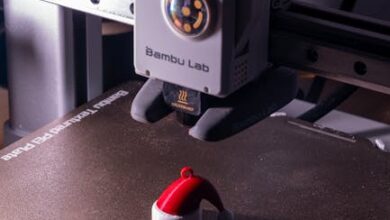Why Your TensorFlow Code Might Be Lagging

How often have you stared at your terminal, waiting for your TensorFlow model to train, feeling like you’re watching paint dry in slow motion? It’s a common frustration for machine learning practitioners. In the fast-paced world of AI development, efficiency isn’t just a luxury; it’s a necessity. Faster training times mean quicker iterations, more experiments, and ultimately, a more agile development cycle for your groundbreaking projects.
This challenge is precisely why insights like those shared in the HackerNoon Newsletter are so valuable. For instance, the October 15, 2025 edition, which on this day remembers China’s first manned spaceflight in 2003, the passing of Microsoft co-founder Paul Allen in 2018, and the execution of dancer and spy Mata Hari in 1917, also featured a crucial piece for developers titled: “Try This if Your TensorFlow Code Is Slow.” This article promised to transform sluggish TensorFlow operations into rapid, portable graphs. From exploring the disruptive influence of AI on creativity to real-world latency studies in autonomous driving, the newsletter brings the HackerNoon homepage straight to your inbox, packed with diverse and critical tech discussions. Let’s dive into how you can dramatically speed up your TensorFlow code.
Why Your TensorFlow Code Might Be Lagging
Before we can fix slow TensorFlow code, it’s essential to understand the root causes. TensorFlow is incredibly powerful, but its flexibility can sometimes come at the cost of performance if not managed correctly. One of the primary culprits behind sluggish execution is the reliance on Python’s eager execution mode combined with frequent calls between Python and the underlying C++ TensorFlow runtime.
Eager execution, while excellent for debugging and building models intuitively, executes operations line by line, much like standard Python code. Each operation involves overhead: the Python interpreter must call into TensorFlow’s C++ backend, pass data, execute the operation, and then return control to Python. This constant back-and-forth can become a significant bottleneck, especially in models with many small operations or when processing large datasets.
Another factor is the lack of graph optimization. In eager mode, TensorFlow doesn’t have a holistic view of your entire computation. It executes operations sequentially without the opportunity to optimize the overall graph. This means potential redundancies, inefficient memory usage, and suboptimal execution paths might go unnoticed and uncorrected, directly contributing to slower training and inference times for your machine learning models.
Turbocharging with tf.function and AutoGraph
The solution to many TensorFlow performance issues lies in embracing graph mode execution, and the primary tool for this is `tf.function`. This powerful decorator compiles a Python function into a callable TensorFlow graph. When you decorate a Python function with `@tf.function`, TensorFlow traces the function’s execution once (or a few times, depending on input shapes) and builds a static computational graph.
This graph can then be optimized by TensorFlow’s runtime and executed much more efficiently than individual eager operations. Instead of the Python interpreter calling into C++ for each step, `tf.function` creates a single, optimized graph that runs with minimal Python overhead. This conversion dramatically speeds up the execution of repetitive operations like training loops and data preprocessing.
A crucial component of `tf.function` is AutoGraph. AutoGraph is TensorFlow’s mechanism for converting standard Python control flow statements—like `if`/`else` conditions, `for` loops, and `while` loops—into equivalent TensorFlow graph operations. This means your Pythonic code, often written for clarity and ease of use, can be automatically transformed into highly performant TensorFlow graphs, leveraging the full power of the framework without requiring you to rewrite everything using low-level TensorFlow primitives.
However, `tf.function` isn’t a silver bullet. Developers must be aware of tracing and retracing. Tracing occurs when `tf.function` first encounters a new set of input shapes or types, generating a new graph. If your function is called with different input shapes or Python-dependent side effects change, it might “retrace,” creating a new graph, which can negate performance gains. To mitigate this, aim for consistent input shapes and use `tf.Tensor` objects as inputs whenever possible, carefully managing any Python side effects outside the `@tf.function` boundary or explicitly marking them as `tf.print()` or `tf.data.experimental.assert_cardinality()` to ensure they are captured correctly within the graph.
Advanced Optimization: Grappler and XLA
Beyond `tf.function`, TensorFlow offers even more sophisticated optimization tools like Grappler and XLA. Grappler is a “metagraph optimizer” that TensorFlow uses by default to improve computational graphs. It’s an optimization pipeline that analyzes your TensorFlow graph and applies various transformations to make it more efficient. These transformations include constant folding (pre-calculating constant expressions), dead code elimination (removing unused operations), layout optimization, and node fusion (combining multiple operations into a single, more efficient one).
Grappler operates automatically under the hood when you use `tf.function`, but understanding its role helps appreciate the performance gains. It ensures that the graph generated by `tf.function` is as streamlined and efficient as possible, reducing execution time and memory footprint. For complex deep learning models, Grappler’s optimizations can lead to substantial speed improvements without any explicit action required from the developer.
For even greater performance, especially on specialized hardware like GPUs or TPUs, TensorFlow offers XLA (Accelerated Linear Algebra). XLA is a compiler for machine learning that takes TensorFlow graphs and compiles them into highly optimized, hardware-specific machine code. Instead of executing individual operations, XLA can compile an entire subgraph or even the whole model into a single, optimized kernel.
You can leverage XLA by setting `jit_compile=True` within your `tf.function` decorator: `@tf.function(jit_compile=True)`. This tells TensorFlow to pass the compiled graph to XLA for further optimization and just-in-time (JIT) compilation. XLA can perform advanced optimizations like operator fusion, buffer allocation, and custom kernel generation, leading to significant speedups, often two to five times faster, particularly for models with many small, contiguous operations. While XLA can dramatically boost speed, it’s not always suitable for every graph, especially those with dynamic control flow or unsupported operations, so careful testing is always recommended.
Accelerate Your AI Development Journey
Mastering TensorFlow performance is a critical skill for any machine learning engineer. By implementing strategies like `tf.function`, understanding AutoGraph, and harnessing the power of Grappler and XLA, you can transform your slow TensorFlow code into fast, portable graphs that accelerate your development cycles and enable more ambitious AI projects. The difference between waiting minutes and seconds for a training epoch can redefine your entire workflow and the speed at which you innovate.
Just as HackerNoon delivers diverse insights from the UN Member States endorsing a global digital ID framework to exploring how AI is disrupting creativity, the continuous pursuit of optimization is key in tech. Accelerating your TensorFlow models not only saves time and computational resources but also allows for more iterative experimentation, leading to better models and faster deployment. If you’ve been grappling with sluggish code, now is the time to apply these techniques and experience the tangible benefits.
Feeling stuck or want to share your own optimization tips? Remember that writing about your experiences can help consolidate technical knowledge, establish credibility, and contribute to emerging community standards. The tech world thrives on shared knowledge, so dive in, optimize your code, and perhaps even share your journey with the broader community. Start implementing these changes today, and watch your TensorFlow code fly. We hope you enjoy this worth of free reading material. See you on Planet Internet!