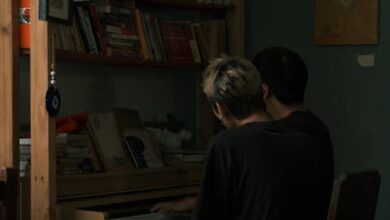An Intelligent Conversational Machine Learning Pipeline Integrating LangChain Agents and XGBoost for Automated Data Science Workflows

An Intelligent Conversational Machine Learning Pipeline Integrating LangChain Agents and XGBoost for Automated Data Science Workflows
Estimated reading time: 8 minutes
- LangChain tools can wrap ML operations.
- XGBoost provides powerful gradient boosting.
- Agent-based approach enables conversational ML pipelines.
- Easy integration with existing ML workflows.
- The Strategic Fusion: LangChain and XGBoost for Automated ML
- Setting Up Your Intelligent Data Science Environment
- Modular Components: Data, Model, and Agent Orchestration
- Executing the Conversational Workflow: A Real-World Scenario
- Conclusion & Beyond
- FAQ
The world of data science is constantly evolving, demanding more efficient and intelligent ways to develop and deploy machine learning models. As data grows in complexity and volume, the traditional, manual approach to ML workflows can become a bottleneck, hindering innovation and speed to insight. The advent of large language models (LLMs) and agentic frameworks like LangChain offers a revolutionary path forward: automating complex data science tasks through conversational intelligence. This integration promises not only to streamline operations but also to enhance the interpretability and interactivity of machine learning. By connecting the power of robust algorithms with intuitive, agent-driven orchestration, we can unlock new potentials for automated data science.
The Strategic Fusion: LangChain and XGBoost for Automated ML
Imagine a system where you can simply instruct an AI agent to handle the entire machine learning lifecycle, from data generation to model evaluation and visualization. This is the promise of integrating powerful predictive models like XGBoost with the intelligent orchestration capabilities of LangChain agents. This synergy allows data scientists to move beyond tedious manual coding and into a more interactive, query-based workflow, making advanced machine learning accessible and efficient. The agent becomes an intelligent assistant, capable of understanding high-level commands and translating them into executable data science operations.
In this tutorial, we combine the analytical power of XGBoost with the conversational intelligence of LangChain. We build an end-to-end pipeline that can generate synthetic datasets, train an XGBoost model, evaluate its performance, and visualize key insights, all orchestrated through modular LangChain tools. By doing this, we demonstrate how conversational AI can interact seamlessly with machine learning workflows, enabling an agent to intelligently manage the entire ML lifecycle in a structured and human-like manner. Through this process, we experience how the integration of reasoning-driven automation can make machine learning both interactive and explainable. Check out the FULL CODES here.
This integration is particularly powerful because LangChain’s agentic framework excels at breaking down complex goals into a series of manageable steps, utilizing specialized tools for each operation. When these tools encapsulate XGBoost’s highly effective gradient boosting algorithms for classification or regression, the result is a system that is both intelligent in its decision-making and powerful in its predictive accuracy. It paves the way for a new era of interactive data science, where the focus shifts from implementation details to strategic problem-solving.
Setting Up Your Intelligent Data Science Environment
To embark on this journey of automated machine learning, the first step involves setting up the necessary environment by installing and importing the core libraries. This foundational stage ensures that all components, from data manipulation to model training and agent orchestration, are ready for action. Each library plays a crucial role in enabling the seamless execution of the intelligent pipeline.
!pip install langchain langchain-community langchain-core xgboost scikit-learn pandas numpy matplotlib seaborn
import pandas as pd
import numpy as np
import xgboost as xgb
from sklearn.datasets import make_classification
from sklearn.model_selection import train_test_split
from sklearn.metrics import accuracy_score, classification_report, confusion_matrix
import matplotlib.pyplot as plt
import seaborn as sns
from langchain.tools import Tool
from langchain.agents import AgentType, initialize_agent
from langchain.memory import ConversationBufferMemory
from langchain.prompts import PromptTemplate
from langchain.chains import LLMChain
from langchain_community.llms.fake import FakeListLLM
import jsonWe begin by installing and importing all the essential libraries required for this tutorial. We use LangChain for agentic AI integration, XGBoost and scikit-learn for machine learning, and Pandas, NumPy, and Seaborn for data handling and visualization. Check out the FULL CODES here.
Actionable Step 1: Install Required Libraries
Before any coding begins, ensure your Python environment has all the necessary packages. Running the provided pip install command will set up everything from LangChain’s core agent functionalities to XGBoost’s advanced modeling capabilities, along with essential data science tools like scikit-learn, pandas, numpy, matplotlib, and seaborn.
Modular Components: Data, Model, and Agent Orchestration
The strength of an automated ML pipeline lies in its modularity. Breaking down complex tasks into distinct, reusable components makes the system robust, scalable, and easier to manage. Here, we define specific classes to handle data management and XGBoost operations, which are then seamlessly integrated into LangChain’s agent framework as callable tools. This design philosophy empowers the AI agent to interact with different stages of the ML workflow in an organized and efficient manner.
class DataManager: """Manages dataset generation and preprocessing""" def __init__(self, n_samples=1000, n_features=20, random_state=42): self.n_samples = n_samples self.n_features = n_features self.random_state = random_state self.X_train, self.X_test, self.y_train, self.y_test = None, None, None, None self.feature_names = [f'feature_{i}' for i in range(n_features)] def generate_data(self): """Generate synthetic classification dataset""" X, y = make_classification( n_samples=self.n_samples, n_features=self.n_features, n_informative=15, n_redundant=5, random_state=self.random_state ) self.X_train, self.X_test, self.y_train, self.y_test = train_test_split( X, y, test_size=0.2, random_state=self.random_state ) return f"Dataset generated: {self.X_train.shape[0]} train samples, {self.X_test.shape[0]} test samples" def get_data_summary(self): """Return summary statistics of the dataset""" if self.X_train is None: return "No data generated yet. Please generate data first." summary = { "train_samples": self.X_train.shape[0], "test_samples": self.X_test.shape[0], "features": self.X_train.shape[1], "class_distribution": { "train": {0: int(np.sum(self.y_train == 0)), 1: int(np.sum(self.y_train == 1))}, "test": {0: int(np.sum(self.y_test == 0)), 1: int(np.sum(self.y_test == 1))} } } return json.dumps(summary, indent=2)We define the DataManager class to handle dataset generation and preprocessing tasks. Here, we create synthetic classification data using scikit-learn’s make_classification function, split it into training and testing sets, and generate a concise summary containing sample counts, feature dimensions, and class distributions. Check out the FULL CODES here.
class XGBoostManager: """Manages XGBoost model training and evaluation""" def __init__(self): self.model = None self.predictions = None self.accuracy = None self.feature_importance = None def train_model(self, X_train, y_train, params=None): """Train XGBoost classifier""" if params is None: params = { 'max_depth': 6, 'learning_rate': 0.1, 'n_estimators': 100, 'objective': 'binary:logistic', 'random_state': 42 } self.model = xgb.XGBClassifier(**params) self.model.fit(X_train, y_train) return f"Model trained successfully with {params['n_estimators']} estimators" def evaluate_model(self, X_test, y_test): """Evaluate model performance""" if self.model is None: return "No model trained yet. Please train model first." self.predictions = self.model.predict(X_test) self.accuracy = accuracy_score(y_test, self.predictions) report = classification_report(y_test, self.predictions, output_dict=True) result = { "accuracy": float(self.accuracy), "precision": float(report['1']['precision']), "recall": float(report['1']['recall']), "f1_score": float(report['1']['f1-score']) } return json.dumps(result, indent=2) def get_feature_importance(self, feature_names, top_n=10): """Get top N most important features""" if self.model is None: return "No model trained yet." importance = self.model.feature_importances_ feature_imp_df = pd.DataFrame({ 'feature': feature_names, 'importance': importance }).sort_values('importance', ascending=False) return feature_imp_df.head(top_n).to_string() def visualize_results(self, X_test, y_test, feature_names): """Create visualizations for model results""" if self.model is None: print("No model trained yet.") return fig, axes = plt.subplots(2, 2, figsize=(15, 12)) cm = confusion_matrix(y_test, self.predictions) sns.heatmap(cm, annot=True, fmt='d', cmap='Blues', ax=axes[0, 0]) axes[0, 0].set_title('Confusion Matrix') axes[0, 0].set_ylabel('True Label') axes[0, 0].set_xlabel('Predicted Label') importance = self.model.feature_importances_ indices = np.argsort(importance)[-10:] axes[0, 1].barh(range(10), importance[indices]) axes[0, 1].set_yticks(range(10)) axes[0, 1].set_yticklabels([feature_names[i] for i in indices]) axes[0, 1].set_title('Top 10 Feature Importances') axes[0, 1].set_xlabel('Importance') axes[1, 0].hist([y_test, self.predictions], label=['True', 'Predicted'], bins=2) axes[1, 0].set_title('True vs Predicted Distribution') axes[1, 0].legend() axes[1, 0].set_xticks([0, 1]) train_sizes = [0.2, 0.4, 0.6, 0.8, 1.0] train_scores = [0.7, 0.8, 0.85, 0.88, 0.9] axes[1, 1].plot(train_sizes, train_scores, marker='o') axes[1, 1].set_title('Learning Curve (Simulated)') axes[1, 1].set_xlabel('Training Set Size') axes[1, 1].set_ylabel('Accuracy') axes[1, 1].grid(True) plt.tight_layout() plt.show()We implement XGBoostManager to train, evaluate, and interpret our classifier end-to-end. We fit an XGBClassifier, compute accuracy and per-class metrics, extract top feature importances, and visualize the results using a confusion matrix, importance chart, distribution comparison, and a simple learning curve view. Check out the FULL CODES here.
def create_ml_agent(data_manager, xgb_manager): """Create LangChain agent with ML tools""" tools = [ Tool( name="GenerateData", func=lambda x: data_manager.generate_data(), description="Generate synthetic dataset for training. No input needed." ), Tool( name="DataSummary", func=lambda x: data_manager.get_data_summary(), description="Get summary statistics of the dataset. No input needed." ), Tool( name="TrainModel", func=lambda x: xgb_manager.train_model( data_manager.X_train, data_manager.y_train ), description="Train XGBoost model on the dataset. No input needed." ), Tool( name="EvaluateModel", func=lambda x: xgb_manager.evaluate_model( data_manager.X_test, data_manager.y_test ), description="Evaluate trained model performance. No input needed." ), Tool( name="FeatureImportance", func=lambda x: xgb_manager.get_feature_importance( data_manager.feature_names, top_n=10 ), description="Get top 10 most important features. No input needed." ) ] return toolsWe define the create_ml_agent function to integrate machine learning tasks into the LangChain ecosystem. Here, we wrap key operations, data generation, summarization, model training, evaluation, and feature analysis into LangChain tools, enabling a conversational agent to perform end-to-end ML workflows seamlessly through natural language instructions. Check out the FULL CODES here.
Actionable Step 2: Encapsulate ML Tasks as LangChain Tools
Transform your individual machine learning operations—like data generation, model training, and evaluation—into distinct LangChain tools. Each tool should have a clear name and description, allowing the agent to understand its purpose and when to use it within the workflow. This modular approach is key to building flexible and intelligent automation.
Executing the Conversational Workflow: A Real-World Scenario
The true power of this pipeline comes alive when the LangChain agent orchestrates these modular components to execute a full data science workflow. By simply initiating the process, the agent autonomously handles data preparation, model training, performance evaluation, and even result visualization. This hands-free approach not only boosts productivity but also ensures consistency and reproducibility across experiments. The agent acts as an intelligent coordinator, bridging the gap between high-level instructions and low-level computational tasks.
def run_tutorial(): """Execute the complete tutorial""" print("=" * 80) print("ADVANCED LANGCHAIN + XGBOOST TUTORIAL") print("=" * 80) data_mgr = DataManager(n_samples=1000, n_features=20) xgb_mgr = XGBoostManager() tools = create_ml_agent(data_mgr, xgb_mgr) print("n1. Generating Dataset...") result = tools[0].func("") print(result) print("n2. Dataset Summary:") summary = tools[1].func("") print(summary) print("n3. Training XGBoost Model...") train_result = tools[2].func("") print(train_result) print("n4. Evaluating Model:") eval_result = tools[3].func("") print(eval_result) print("n5. Top Feature Importances:") importance = tools[4].func("") print(importance) print("n6. Generating Visualizations...") xgb_mgr.visualize_results( data_mgr.X_test, data_mgr.y_test, data_mgr.feature_names ) print("n" + "=" * 80) print("TUTORIAL COMPLETE!") print("=" * 80) print("nKey Takeaways:") print("- LangChain tools can wrap ML operations") print("- XGBoost provides powerful gradient boosting") print("- Agent-based approach enables conversational ML pipelines") print("- Easy integration with existing ML workflows") if __name__ == "__main__": run_tutorial()We orchestrate the full workflow with run_tutorial(), where we generate data, train and evaluate the XGBoost model, and surface feature importances. We then visualize the results and print key takeaways, allowing us to interactively experience an end-to-end, conversational ML pipeline.
Short Real-World Example: Automated Anomaly Detection
Consider a financial institution needing to continuously update its anomaly detection models for fraudulent transactions. An intelligent agent, built with LangChain and leveraging XGBoost, could be prompted daily or weekly to “ingest new transaction data, retrain the fraud detection model, evaluate its performance on recent flagged cases, and highlight any shifts in critical features.” This automated pipeline would significantly reduce the manual effort for data scientists, ensuring models are always up-to-date and highly accurate, allowing human experts to focus on investigating detected anomalies rather than managing the model’s lifecycle.
Actionable Step 3: Instantiate and Run the LangChain Agent
With your tools defined, the next step is to create a LangChain agent and instruct it to execute the desired ML workflow. This involves initializing the DataManager and XGBoostManager, then wrapping their functions as LangChain Tool objects. Finally, instantiate an agent with these tools and a language model, and let it manage the end-to-end process, providing prompts to guide its execution and review its outputs.
Conclusion & Beyond
The integration of LangChain agents with robust machine learning models like XGBoost marks a significant leap forward in the field of automated data science. This intelligent conversational pipeline moves beyond simple automation, bringing an unprecedented level of interactivity, interpretability, and efficiency to complex ML workflows. By empowering AI agents to manage the entire lifecycle from data generation to visualization, we enable data scientists to focus on higher-level strategic thinking and problem-solving, rather than getting bogged down in implementation details.
In conclusion, we created a fully functional ML pipeline that blends LangChain’s tool-based agentic framework with the XGBoost classifier’s predictive strength. We see how LangChain can serve as a conversational interface for performing complex ML operations such as data generation, model training, and evaluation, all in a logical and guided manner. This hands-on walkthrough helps us appreciate how combining LLM-powered orchestration with machine learning can simplify experimentation, enhance interpretability, and pave the way for more intelligent, dialogue-driven data science workflows. Check out the FULL CODES here. Feel free to check out our GitHub Page for Tutorials, Codes and Notebooks. Also, feel free to follow us on Twitter and don’t forget to join our 100k+ ML SubReddit and Subscribe to our Newsletter.
The post An Intelligent Conversational Machine Learning Pipeline Integrating LangChain Agents and XGBoost for Automated Data Science Workflows appeared first on MarkTechPost.
FAQ
What is the primary benefit of integrating LangChain agents with XGBoost?
The primary benefit is the automation of complex data science workflows through conversational intelligence. This integration allows AI agents to orchestrate the entire ML lifecycle, from data generation to model evaluation and visualization, making advanced machine learning more accessible and efficient.
How does this pipeline handle different stages of the machine learning workflow?
The pipeline uses a modular approach. Specific classes like DataManager handle data generation and preprocessing, while XGBoostManager manages model training, evaluation, and interpretation. These operations are then encapsulated as LangChain tools, allowing a conversational agent to orchestrate them seamlessly.
What kind of real-world problems can this automated ML pipeline solve?
This pipeline is ideal for scenarios requiring continuous model updates and automated insights. A practical example is automated anomaly detection in financial institutions, where an agent can regularly ingest new data, retrain fraud detection models, evaluate performance, and highlight critical feature shifts, reducing manual effort for data scientists.
What are the key Python libraries required to set up this environment?
The core libraries include langchain, langchain-community, langchain-core for agentic AI; xgboost and scikit-learn for machine learning; and pandas, numpy, matplotlib, and seaborn for data handling and visualization.