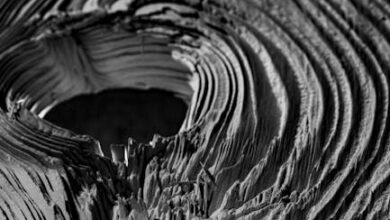AWS Open-Sources an MCP Server for Bedrock AgentCore to Streamline AI Agent Development

AWS Open-Sources an MCP Server for Bedrock AgentCore to Streamline AI Agent Development
Estimated reading time: 7 minutes
- AWS has open-sourced a Model Context Protocol (MCP) server for Amazon Bedrock AgentCore to significantly simplify and accelerate AI agent development.
- This server enables the transformation of natural language prompts in IDEs into deployable agents by automating complex AWS environment provisioning and configuration.
- It supports popular agentic IDEs such as Kiro, Claude Code, Cursor, Amazon Q Developer CLI, and the VS Code Q plugin, leveraging a layered context model for optimal assistant performance.
- The innovation streamlines the entire AI agent development workflow—from initial bootstrapping and refactoring to deployment and rigorous testing—all manageable through conversational commands.
- By narrowing the “prompt-to-production” gap, the AgentCore MCP server democratizes access to sophisticated AI agent capabilities for a broader spectrum of developers, regardless of deep cloud expertise.
- What is the AgentCore MCP Server and Why Does It Matter?
- Getting Started: Installation, Client Support, and Architecture Guidance
- Streamlining Your AI Agent Development Workflow
- Conclusion
- Frequently Asked Questions (FAQ)
The landscape of artificial intelligence is evolving at an unprecedented pace, with AI agents moving from theoretical concepts to practical, deployable solutions. These agents promise to revolutionize how we interact with technology, automating complex workflows and empowering developers to build sophisticated applications. However, the path from an idea to a fully functional AI agent, particularly one integrated into cloud environments, has traditionally been fraught with complexities—involving numerous manual configurations, environment setups, and integration hurdles.
Recognizing this critical bottleneck, Amazon Web Services (AWS) has introduced a groundbreaking solution: an open-source Model Context Protocol (MCP) server for Amazon Bedrock AgentCore. This innovation is poised to dramatically simplify and accelerate the development, deployment, and testing of AI agents, bridging the gap between natural language prompts and production-ready agents within familiar integrated development environments (IDEs).
This move underscores AWS’s commitment to fostering an open, accessible, and developer-friendly ecosystem for AI innovation. By open-sourcing the MCP server, AWS is not just providing a tool; it’s offering a paradigm shift in how developers will interact with complex AI frameworks, making sophisticated agent development more intuitive and less time-consuming than ever before.
What is the AgentCore MCP Server and Why Does It Matter?
At its core, the newly released MCP server is designed to abstract away the intricate details of cloud infrastructure and agent runtime environments, allowing developers to focus on the agent’s logic and capabilities. This is a monumental step towards making AI agent development as seamless as modern software development.
“AWS released an open-source Model Context Protocol (MCP) server for Amazon Bedrock AgentCore, providing a direct path from natural-language prompts in agentic IDEs to deployable agents on AgentCore Runtime. The package ships with automated transformations, environment provisioning, and Gateway/tooling hooks designed to compress typical multi-step integration work into conversational commands.
So, what exactly is it?
The “AgentCore MCP server” exposes task-specific tools to a client (e.g., Kiro, Claude Code, Cursor, Amazon Q Developer CLI, or the VS Code Q plugin) and guides the assistant to: (1) minimally refactor an existing agent to the AgentCore Runtime model; (2) provision and configure the AWS environment (credentials, roles/permissions, ECR, config files); (3) wire up AgentCore Gateway for tool calls; and (4) invoke and test the deployed agent—all from the IDE’s chat surface.
Practically, the server teaches your coding assistant to convert entry points to AgentCore handlers, add bedrock_agentcore imports, generate requirements.txt, and rewrite direct agent calls into payload-based handlers compatible with Runtime. It can then call the AgentCore CLI to deploy and exercise the agent, including end-to-end calls through Gateway tools.”
This verbatim description highlights the profound impact of the AgentCore MCP server. Traditionally, developers building AI agents face a steep learning curve involving cloud-specific runtimes, credential management, role-based access policies, container registries, and command-line interface (CLI) commands for deployment. The AgentCore MCP server fundamentally shifts this burden from the developer to the IDE’s coding assistant.
By transforming multi-step integration processes into simple conversational commands within the IDE, the server significantly narrows the “prompt-to-production” gap. Developers can now articulate their intentions in natural language, and the underlying tooling, powered by the MCP server, handles the complex orchestration of refactoring, environment setup, deployment, and testing. This not only accelerates development cycles but also democratizes access to advanced AI agent capabilities, making them accessible to a broader range of developers without deep cloud expertise.
Furthermore, because it’s built upon the open Model Context Protocol, the server seamlessly composes with existing documentation servers for AWS services, agent frameworks like Strands Agents and LangGraph. This interoperability ensures a low-friction entry point for teams already leveraging Amazon Bedrock, allowing them to ride improvements in MCP-aware clients without significant re-architecture.
Getting Started: Installation, Client Support, and Architecture Guidance
Accessibility is a cornerstone of this new release. AWS has made it straightforward for developers to integrate the AgentCore MCP server into their existing workflows.
Installation and Client Support
Developers can begin using the MCP server with a one-click install flow directly from its GitHub repository. This process utilizes a lightweight launcher (uvx) and a standard mcp.json entry point, which is designed to be consumable by most MCP-capable clients. This standardized approach simplifies integration, ensuring that developers can quickly get up and running without extensive setup.
The server currently supports a growing list of popular agentic IDEs and tools, including Kiro, Claude Code, Cursor, the Amazon Q Developer CLI, and the VS Code Q plugin. AWS provides clear guidance on the expected mcp.json locations for each client: .kiro/settings/mcp.json for Kiro, .cursor/mcp.json for Cursor, ~/.aws/amazonq/mcp.json for Amazon Q CLI, and ~/.claude/mcp.json for Claude Code. This clear mapping reduces guesswork and facilitates quick configuration.
The repository for the AgentCore MCP server is hosted within the awslabs “mcp” mono-repo, operating under an Apache-2.0 license. This open-source commitment not only encourages community contributions but also provides transparency and flexibility for developers. While the AgentCore server implementation resides in its dedicated directory, the root mono-repo also serves as a valuable resource, linking to broader AWS MCP documentation and related resources.
Architecture Guidance: The Layered Context Model
To maximize the effectiveness of the IDE’s assistant and ensure it has the richest context for agent development, AWS recommends a layered approach to context provisioning. This strategy helps the assistant retrieve relevant information efficiently and make informed decisions during the development process:
- Agentic Client: Begin with the core context provided by the agentic client itself.
- AWS Documentation MCP Server: Layer in general AWS service documentation through a dedicated MCP server.
- Framework Documentation: Include documentation for specific agent frameworks like Strands Agents or LangGraph.
- AgentCore and Agent-Framework SDK Docs: Add documentation for the AgentCore and any relevant agent-framework SDKs.
- Per-IDE “Steering Files”: Finally, use specific “steering files” within each IDE to guide recurrent workflows and tailor the assistant’s behavior.
This progressive layering significantly reduces retrieval misses, enabling the assistant to plan the entire end-to-end transform, deploy, and test loop without requiring manual context switching from the developer. It creates a highly intelligent and responsive development environment that truly understands the developer’s intent.
Streamlining Your AI Agent Development Workflow
The AgentCore MCP server fundamentally redefines the typical development workflow for AI agents, transforming what used to be a fragmented, manual process into a cohesive, conversational experience. Here’s a look at the streamlined path developers can expect:
Typical Development Workflow
- Bootstrap: Developers start by using local tools or other MCP servers. They can either provision a Lambda target specifically for AgentCore Gateway, or directly deploy the server to AgentCore Runtime for rapid iteration.
- Author/Refactor: The process often begins with existing agent code, perhaps built using frameworks like Strands Agents or LangGraph. The MCP server then instructs the IDE assistant to automatically convert handlers, update imports, and manage dependencies to ensure full compatibility with the AgentCore Runtime model.
- Deploy: With the code ready, the assistant leverages its layered context to look up relevant documentation and invokes the AgentCore CLI. This initiates the deployment process, pushing the agent to the AWS environment without manual CLI command entry by the developer.
- Test & Iterate: Once deployed, developers can invoke and test the agent using natural language prompts directly from their IDE. If the agent requires external tools, the assistant guides the integration of AgentCore Gateway (acting as an MCP client inside the agent), handles redeployment (e.g., v2), and retests the updated agent—all within the chat interface.
3 Actionable Steps to Accelerate Your AI Agent Development
Embracing this new paradigm is straightforward. Here are three key actionable steps to leverage the AgentCore MCP server today:
- Install the AgentCore MCP Server: Begin by navigating to the AWS MCP mono-repo on GitHub and following the one-click installation guide. This quick setup, utilizing
uvxandmcp.json, is your gateway to simplified AI agent development. - Integrate with Your IDE and Framework: Connect the server with your preferred agentic client (e.g., Cursor, Amazon Q CLI). If you’re using existing agent frameworks like Strands Agents or LangGraph, start by pointing the server to your code, allowing the IDE assistant to handle the necessary conversions for AgentCore Runtime compatibility.
- Iterate Rapidly with Conversational Commands: Harness the power of natural language. Instead of writing boilerplate code or manual configurations, use chat prompts within your IDE to refactor agents, provision AWS resources, deploy your solutions, integrate tools via Gateway, and perform end-to-end testing. Let the intelligent assistant manage the underlying complexity, freeing you to innovate faster.
Real-World Example: Building a Customer Support Agent
Consider a developer tasked with building an AI agent to automatically triage and respond to common customer support queries, escalating complex cases to human agents. Traditionally, this would involve:
- Manually setting up AWS Lambda functions for agent logic.
- Configuring API Gateway endpoints for tool invocation (e.g., connecting to a CRM or knowledge base).
- Defining intricate IAM roles and permissions.
- Writing boilerplate code to adapt existing agent framework logic to the AWS runtime.
- Using AWS CLI commands for container image builds, pushes to ECR, and deployments.
With the AgentCore MCP server, the process transforms. The developer might simply open their IDE and, after writing the core agent logic (perhaps in LangGraph), type a prompt like: “Convert this LangGraph agent to AgentCore Runtime, provision an AWS Lambda function for database access and a Slack integration, and deploy it to my staging environment.” The IDE assistant, powered by the MCP server, takes over. It automatically generates the necessary bedrock_agentcore imports, creates requirements.txt, refactors entry points to AgentCore handlers, configures IAM roles, sets up the Lambda environment, wires up AgentCore Gateway for Slack and database tools, and finally invokes the AgentCore CLI for a seamless deployment. The developer focuses on the ‘what,’ while the server handles the ‘how,’ making complex deployments conversational and fast.
Conclusion
The open-sourcing of the Model Context Protocol (MCP) server for Amazon Bedrock AgentCore marks a significant milestone in the evolution of AI agent development. By transforming complex, multi-step cloud integration work into simple, conversational commands within the IDE, AWS has delivered a powerful tool that dramatically reduces friction and accelerates the “prompt-to-production” cycle.
This initiative not only streamlines the development process but also fosters a more inclusive environment for developers, allowing them to leverage the full power of Amazon Bedrock AgentCore without requiring deep, specialized knowledge of underlying cloud infrastructure. As the AI landscape continues to expand, tools like the AgentCore MCP server will be crucial in empowering developers to build sophisticated, production-ready AI agents with unprecedented efficiency and ease.
It is an exciting time for AI development, and AWS’s open-source contribution is undoubtedly a game-changer, setting a new standard for how we build, deploy, and iterate on intelligent agents.
Frequently Asked Questions (FAQ)
Q1: What is the core purpose of the AWS open-source MCP server for Bedrock AgentCore?
A1: The core purpose of the AWS open-source Model Context Protocol (MCP) server is to dramatically simplify and accelerate the development, deployment, and testing of AI agents for Amazon Bedrock AgentCore. It bridges the gap between natural language prompts in IDEs and production-ready agents by automating complex cloud infrastructure configurations and integration hurdles.
Q2: How does the AgentCore MCP server streamline the AI agent development workflow?
A2: The server transforms multi-step integration processes into conversational commands within the IDE. It guides the coding assistant to automatically refactor agents for AgentCore Runtime, provision and configure AWS environments (credentials, roles, ECR), wire up AgentCore Gateway for tool calls, and invoke/test deployed agents, all from the IDE’s chat surface. This significantly reduces manual effort and accelerates the “prompt-to-production” cycle.
Q3: Which agentic IDEs and tools are supported by the AgentCore MCP server?
A3: The AgentCore MCP server supports a growing list of popular agentic IDEs and tools, including Kiro, Claude Code, Cursor, the Amazon Q Developer CLI, and the VS Code Q plugin. It provides clear guidance on specific mcp.json locations for each client to facilitate easy integration.
Q4: What is the significance of the “layered context model” in AgentCore MCP server architecture?
A4: The layered context model is a recommended approach to context provisioning that maximizes the effectiveness of the IDE’s assistant. By layering general AWS documentation, framework-specific documentation (like Strands Agents or LangGraph), AgentCore SDK docs, and per-IDE “steering files,” it ensures the assistant has the richest context to plan and execute tasks, reducing retrieval misses and enabling seamless end-to-end development without manual context switching.
Q5: Where can developers find the open-source AgentCore MCP server and contribute?
A5: The AgentCore MCP server is hosted within the awslabs “mcp” mono-repo on GitHub, operating under an Apache-2.0 license. Developers can find it by navigating to the AWS MCP mono-repo on GitHub, which encourages community contributions and provides transparency and flexibility.
Check out the GitHub Repo and Technical details to dive deeper. Feel free to check out our GitHub Page for Tutorials, Codes and Notebooks. Also, feel free to follow us on Twitter and don’t forget to join our 100k+ ML SubReddit and Subscribe to our Newsletter. Wait! are you on telegram? now you can join us on telegram as well.
The post AWS Open-Sources an MCP Server for Bedrock AgentCore to Streamline AI Agent Development appeared first on MarkTechPost.