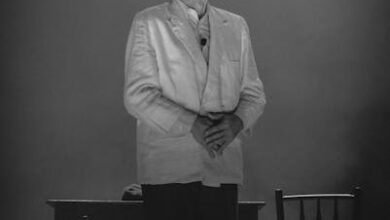Don’t Be Overwhelmed by Digital Privacy – Easily Digestible Tips to Stay Safe

Don’t Be Overwhelmed by Digital Privacy – Easily Digestible Tips to Stay Safe
Estimated Reading Time: 7 minutes
- Digital privacy doesn’t have to be overwhelming; small, consistent actions significantly enhance your online safety.
- Fortify your digital foundations by leveraging password managers, two-factor authentication (2FA), prompt software updates, and secure hardware.
- Navigate the web with greater control through privacy-focused browsers, mindful social media settings, and alternative services that prioritize your data.
- Extend your privacy efforts beyond the screen with real-world habits like using cash, shredding documents, and cleverly managing personal information requests.
- Immediate actionable steps include implementing a password manager/2FA, keeping devices updated, and thoroughly reviewing social media privacy settings.
- Key Takeaways
- Fortifying Your Digital Foundations
- Navigating the Web with Greater Control
- Everyday Habits for Enhanced Privacy
- Three Actionable Steps You Can Take Today
- Real-World Example
- Conclusion
- Frequently Asked Questions (FAQ)
In our increasingly connected world, the concept of digital privacy often feels like a complex, ever-shifting landscape. From data breaches to targeted ads, it’s easy to feel like our personal information is constantly exposed, leaving us with a sense of helplessness. But what if safeguarding your digital life wasn’t about mastering complex algorithms, but rather adopting a few simple, consistent habits?
Many of us share this sentiment. The sheer volume of things to remember and manage can be daunting, leading to a feeling of resignation rather than proactive protection. The good news is, you’re not alone in feeling this way, and small, consistent actions truly can make a significant difference.
“If thinking about protecting your privacy online makes you feel anxious, overwhelmed, or resigned, you aren’t alone.
Nearly 70 percent of Americans felt overwhelmed solely by the number of passwords they have to track, according to a 2023 Pew Research Center survey. Just over 60 percent aren’t sure that any steps they take when managing their privacy online make a difference, the same survey found.
That’s why, this January, The Markup published one practical privacy tip a day that Markup staffers or readers actually use in their own lives.
We called it “Gentle January” because the tips are a mix of calming (did you know you can stop tracking all those passwords yourself?), whimsical (yes yes, we do teach you to fake some things), or downright practical (turns out, you should install those software updates).
Here’s a condensed version of all 20 tips in one place. Click on any individual tip to learn more.
- Use a privacy protector on your phone and computer screens to protect your activity from wandering eyes.
- Download a privacy-protecting web browser that blocks not only ads, but cookies, trackers, and more.
- Install software updates as soon as they’re available to stay secure and avoid being hacked.
- Activate two-factor authentication across all of your accounts, ideally using authenticator apps or security keys.
- Don’t share your current location on social media—at least, until after you’ve left it.
- Use a password manager to ensure you have a secure, unique password for each of your accounts.
- Upgrade your wireless router hardware, especially if yours is from before 2020. Your connection will be more secure thanks to new privacy standards.
- Get a burner phone number in case you need an extra level of privacy when working, signing up for shopper rewards programs, or even using dating apps.
- Review your social media privacy settings to stop your account from being shown to people you may not want seeing it.
- Ditch Google Maps for an alternative. Even switching to Apple Maps can reduce how much of your data is sent to advertisers.
- Browse the web in “private” or “incognito” mode to reduce the amount of cookies you’re tracked by and keep your accounts secure. Especially if you’re using a public computer.
- Activate a little-known Screen Time setting, if you’re an iPhone user, to decrease the chance of your data being taken if your phone gets lost or stolen.
- Keep your kids’ info off the internet if you’re a parent. That’s it. That’s the tip.
- Keep your info off the internet by using services like DeleteMe, that remove your data from data brokers’ hands.
- Don’t forget about real-world privacy, like using cash and shredding your mail before you throw it away.
- Try using a “virtual machine” the next time you want to open a potentially sketchy document or software.
- Implement a written or numeric passcode, rather than using FaceID or other face recognition technology, to unlock your phone.
- Lie about your birthday! To retailers in particular. They don’t need to know.
- Fake your answers to account security questions to keep hackers from finding and using your real info. This can also stop some pretty personal data from getting exposed in a potential breach.
- Say goodbye to Gmail, Hotmail, and the like by switching to a more private email provider.
Actions like these—however small they may feel—do make a difference. Just think about how one organization turning off its tracking code can potentially protect the data of all of its visitors. By implementing just a few of these privacy tips, your accounts could be safer and less of your data could end up with advertisers.
While Gentle January has come to an end for now, our newsroom regularly investigates how technology—from Facebook’s Pixel to software implemented by colleges and universities—may be putting sensitive data about you at risk. These investigations often come paired with information you can use to better protect your privacy both online and in the real world. To get notified each time we publish a new story about the ways technology is shaping our society, sign up for our Klaxon newsletter.
Credits
Maria Puertas, Community and Social Media Manager
Design and Graphics
Gabriel Hongsdusit
Engagement
Maria Puertas
Editing
Sisi Wei
Ryan Tate
Also published here
Photo by SEO Galaxy on Unsplash
As the “Gentle January” initiative wisely illustrates, reclaiming control over your digital footprint doesn’t require a complete overhaul of your online life. Instead, it’s about making informed choices and adopting practices that gradually build a stronger shield around your personal data. Let’s delve into some of these practical tips and understand how they empower you.
Fortifying Your Digital Foundations
The bedrock of digital security lies in the strength of your accounts and devices. Think of your online presence as a home; the stronger its locks and walls, the safer its contents. Starting with these foundational steps can significantly reduce your vulnerability.
- Secure Your Passwords and Access: A unique, complex password for every account is non-negotiable. A password manager like LastPass or 1Password simplifies this by generating and storing them securely. Coupled with two-factor authentication (2FA) using an authenticator app or security key, you create an incredibly robust barrier against unauthorized access. This means even if someone guesses your password, they’d still need a second verification from your trusted device.
- Keep Your Software Updated: Those pesky update notifications? They’re not just for new features. Software updates often contain critical security patches that close vulnerabilities hackers could exploit. Installing them promptly is one of the easiest and most impactful ways to stay secure.
- Upgrade Your Hardware: An older wireless router (pre-2020) might not support the latest security protocols, leaving your home network more exposed. Upgrading to newer hardware can provide a more secure and private connection, leveraging advancements in encryption and privacy standards.
- Physical Device Protection: A privacy protector for your phone or computer screen prevents shoulder-surfers from seeing your sensitive information in public. For iPhones, a little-known Screen Time setting can further reduce data exposure if your device is lost or stolen. And for unlocking your phone, consider a numeric or written passcode over FaceID to add an extra layer of security.
Navigating the Web with Greater Control
Your online journey leaves a trail of data. Understanding how to manage this trail and choose more private paths is crucial for safeguarding your information from advertisers and other trackers.
- Smart Browsing Choices: Ditch conventional browsers for privacy-focused alternatives like Brave or DuckDuckGo, which are designed to block ads, cookies, and trackers by default. Even using a browser’s “private” or “incognito” mode can reduce tracking, especially on public computers. Consider switching from data-hungry services like Google Maps to alternatives like Apple Maps to limit data sent to advertisers.
- Rethink Your Online Identity: For activities requiring registration or sign-ups where you desire an extra layer of anonymity, a burner phone number can be invaluable. This is particularly useful for shopper rewards programs, dating apps, or certain work contexts. For more sensitive communications, migrating from mainstream email providers like Gmail to privacy-centric alternatives such as Proton Mail or Tutanota can offer enhanced encryption and data control.
- Social Media Savvy: Regularly review and adjust your social media privacy settings. Control who sees your posts, personal information, and even who can find your profile. Also, be mindful of sharing your location; it’s always safer to post about a place after you’ve left it.
- Protecting Sensitive Information: For parents, the rule is simple: keep your children’s information off the internet entirely. For potentially risky downloads or documents, using a “virtual machine” creates a sandboxed environment, preventing malicious software from affecting your main operating system.
Everyday Habits for Enhanced Privacy
Privacy isn’t just about what happens on a screen; it extends into your daily interactions and choices. Simple, often overlooked habits can significantly bolster your overall data security.
- Managing Your Public Data: Services like DeleteMe can help remove your personal information from data brokers’ databases, reducing the amount of data openly available about you online. This proactive step helps clean up your digital footprint beyond what you can control directly.
- Real-World Considerations: Embrace real-world privacy by using cash for transactions when possible to avoid leaving a digital spending trail. Always shred sensitive documents like bank statements and bills before disposal to prevent identity theft from physical sources.
- Clever Personal Information Management: When retailers or websites ask for your birthday, it’s often for marketing or data profiling, not out of genuine concern. Feel free to lie about your birthday or provide a non-specific date. Similarly, when setting up account security questions, fake your answers with memorable but incorrect information. This way, if a hacker finds the “correct” answer (e.g., your mother’s maiden name), it won’t actually unlock your account.
Three Actionable Steps You Can Take Today:
- Embrace a Password Manager & 2FA: Choose a reputable password manager (e.g., 1Password, Bitwarden) and commit to using it for all your accounts. Simultaneously, activate two-factor authentication on every service that offers it. This dramatically reduces the risk of account takeovers.
- Update Your Devices Promptly: Make a habit of installing software updates for your operating systems, browsers, and applications as soon as they become available. These often contain critical security patches.
- Review Social Media Privacy: Dedicate an hour to thoroughly review the privacy settings on all your social media platforms. Adjust who can see your content, tag you, and access your personal information.
Real-World Example:
Sarah, like many, used to reuse simple passwords and neglect software updates. After hearing about a local data breach, she spent an afternoon implementing a password manager and enabling 2FA on her banking and email accounts. A few months later, she received an alert about a login attempt on an old forum account using a leaked password. Because her critical accounts were protected by unique passwords and 2FA, the hacker couldn’t gain access to her sensitive information, preventing a potentially devastating identity theft situation.
Conclusion
The journey to enhanced digital privacy doesn’t have to be a race against a daunting technological tide. As the insights from Gentle January reveal, it’s a series of manageable, meaningful steps. Each decision, from installing an update to opting for a more private browser, contributes to a safer online experience. These seemingly small actions collectively build a robust defense, protecting your personal data from prying eyes and unwanted intrusion. By empowering yourself with these easily digestible tips, you can navigate the digital world with greater confidence and peace of mind.
Ready to take more control over your digital life? Stay informed and discover further practical strategies to protect your privacy both online and in the real world. Sign up for our newsletter to get notified each time we publish new insights on how technology impacts your data and how you can stay safe.
Frequently Asked Questions (FAQ)
Q: Why do people feel overwhelmed by digital privacy?
A: Many find the sheer volume of passwords to track daunting, and feel resigned that their actions might not make a difference, as highlighted by a 2023 Pew Research Center survey where nearly 70% felt overwhelmed by passwords alone.
Q: What are the foundational steps to fortify digital privacy?
A: Key steps include using a password manager to create unique, complex passwords, activating two-factor authentication (2FA) for all accounts, promptly installing software updates, upgrading older wireless router hardware, and using physical screen protectors.
Q: How can I browse the web more privately?
A: Use privacy-protecting web browsers (e.g., Brave or DuckDuckGo) that block ads, cookies, and trackers. Browse in “private” or “incognito” mode, especially on public computers, and consider switching from data-intensive services like Google Maps to alternatives such as Apple Maps.
Q: Are there real-world habits that improve digital privacy?
A: Yes, these include using cash for transactions to avoid digital trails, shredding sensitive mail before disposal, and cleverly managing personal information requests by providing false information for birthdays or security questions to retailers and websites.
Q: What are three immediate actionable steps I can take?
A: First, embrace a password manager and activate 2FA for all your accounts. Second, make a habit of installing software updates for all your devices promptly. Third, dedicate time to thoroughly review and adjust your privacy settings on all your social media platforms.