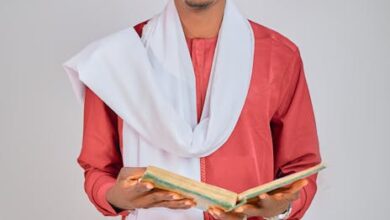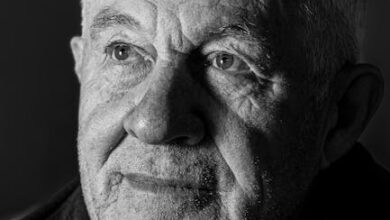The Best USB-C Cables (2025): For iPhones, Android Phones, Tablets, and Laptops

The Best USB-C Cables (2025): For iPhones, Android Phones, Tablets, and Laptops
Estimated Reading Time: 6 minutes
-
USB-C is the universal standard for 2025, offering versatile support for high power, data transfer, and video output across all modern devices, including the latest iPhones.
-
When choosing a cable, prioritize Power Delivery (PD) capabilities (up to 240W), data transfer speed (USB4 and Thunderbolt 5 support up to 80 Gbps), and DisplayPort Alt Mode for video output, matching your device’s specific requirements.
-
Avoid under-specifying or overpaying; select a cable that precisely meets your device’s maximum power and data needs for optimal performance and cost-efficiency.
-
Always opt for USB-IF certified cables from reputable brands to ensure safety, reliability, and full compatibility, preventing potential device damage from uncertified alternatives.
-
For a highly versatile, future-proof option, consider a USB4 (40 Gbps) cable with 100W Power Delivery and DisplayPort Alt Mode as an excellent all-rounder for most modern setups.
- Why USB-C Is Your Go-To Connector (and What’s New for 2025)
- Key Features to Look for in a USB-C Cable
- Actionable Steps to Choose Your Perfect USB-C Cable
- Top Recommendations for Different Use Cases (2025)
- Conclusion
- Frequently Asked Questions
In our increasingly connected world, every gadget relies on a steady stream of power and data. Yet, the simple act of choosing a cable can feel like navigating a labyrinth. With USB-C becoming the universal standard, from the latest iPhones and Android devices to powerful laptops and versatile tablets, understanding what makes a good cable is more important than ever. Unravel the tangled world of cords and find the ones you need to charge your gadgets and transfer data.
This comprehensive guide will demystify USB-C cables, highlighting the key features to look for in 2025. We’ll help you confidently select the perfect cable for every device, ensuring optimal performance, longevity, and safety.
Why USB-C Is Your Go-To Connector (and What’s New for 2025)
USB-C isn’t just another connector; it’s a versatile powerhouse designed to simplify our digital lives. Its reversible design means no more fumbling to plug it in correctly. More importantly, it supports a wide array of functions beyond mere charging, including high-speed data transfer, video output, and Power Delivery (PD) to juice up everything from a smartphone to a power-hungry laptop.
For 2025, the USB-C landscape continues to evolve. The full transition of iPhones to USB-C solidifies its position as the undisputed standard across the mobile ecosystem. We’re also seeing wider adoption of advanced protocols like USB4 and Thunderbolt, alongside higher Power Delivery capabilities (up to 240W) and even faster data speeds with standards like USB4 Version 2.0 (up to 80 Gbps). This means a single, well-chosen USB-C cable can truly be a one-size-fits-all solution.
Key Features to Look for in a USB-C Cable
Not all USB-C cables are created equal. To make an informed choice, consider these critical factors:
Power Delivery (PD) Capabilities
The wattage a cable can safely deliver is paramount. Standard USB-C cables typically support 60W (3A at 20V), which is ample for most phones and smaller tablets. However, many modern laptops and larger tablets (like the iPad Pro) require 100W or even 140W and above to charge efficiently or at full speed. High-power cables (100W+) often contain an “E-marker chip,” which communicates with your device to ensure safe and optimal power delivery. For 2025, cables supporting up to 240W are becoming more common, designed for the most demanding gaming laptops and workstations.
Data Transfer Speed
While all USB-C cables can transfer data, their speeds vary wildly:
-
USB 2.0: 480 Mbps (Megabits per second) – Good for basic syncing, but slow for large files.
-
USB 3.2 Gen 1 (formerly USB 3.0/3.1 Gen 1): 5 Gbps (Gigabits per second) – Decent for external drives.
-
USB 3.2 Gen 2 (formerly USB 3.1 Gen 2): 10 Gbps – Faster for external SSDs and transferring large media files.
-
USB4 (Gen 2×2/Gen 3×2): 20 Gbps or 40 Gbps – Ideal for high-performance external drives, docks, and displays.
-
Thunderbolt 3/4/5: 40 Gbps (Thunderbolt 3/4) or up to 80 Gbps (Thunderbolt 5) – The fastest, often supporting multiple high-resolution displays and complex docking stations. These cables are fully compatible with USB4.
Choosing the right speed depends on your use case. If you’re just charging your phone, 480 Mbps is fine. If you’re regularly backing up a laptop to an external SSD, 10 Gbps or higher is a must.
Video Output (DisplayPort Alt Mode)
Many USB-C cables can carry a video signal to an external monitor, thanks to DisplayPort Alternate Mode (Alt Mode). If you plan to connect your laptop or tablet to a display via USB-C, ensure your cable supports this feature. Not all cables do, especially cheaper charging-only options.
Durability and Length
A cable’s physical construction impacts its lifespan. Look for features like braided nylon exteriors for tangle resistance and reinforced strain relief at the connectors to prevent fraying. Cable length is also crucial: a short cable (0.5m/1.6ft) is great for portability, while a longer one (2m/6.5ft or more) offers flexibility but can sometimes slightly reduce maximum power/data throughput at extreme lengths with lower quality cables.
Certification
Always prioritize cables that are certified. For USB-C, look for the USB-IF certified logo. This ensures the cable meets industry standards for safety, performance, and compatibility. Reputable brands also often provide their own quality assurance.
Actionable Steps to Choose Your Perfect USB-C Cable
Don’t just grab the cheapest option. Follow these three steps to make an informed decision:
Step 1: Identify Your Device’s Needs
Before buying, check the specifications of your primary devices (phone, tablet, laptop, external SSD, monitor). What’s the maximum Power Delivery they can utilize? Do you need fast data transfer for large files, or just basic syncing? Will you be connecting to an external monitor via USB-C? Knowing these requirements will narrow down your options significantly.
Step 2: Match Cable to Requirement (Don’t Overpay or Under-Spec)
If you only need to charge your smartphone, a 60W, 480 Mbps cable is perfectly adequate and more affordable. For a high-end laptop that needs 100W+ and fast external storage, invest in a 100W+ USB4 or Thunderbolt cable. Don’t pay for 40 Gbps if you only need charging, and don’t buy a basic charging cable for a task requiring video output. A good balance for most users might be a 100W, 10 Gbps cable.
Step 3: Prioritize Quality and Certification
Always opt for USB-IF certified cables from reputable brands. While they might cost a little more upfront, they offer better performance, reliability, and most importantly, safety. Cheap, uncertified cables can damage your devices or perform poorly. Look for durable construction like braided exteriors and robust connector housings to ensure longevity.
Real-World Example: Sarah’s Workflow Upgrade
Imagine Sarah, a professional graphic designer, who uses a MacBook Pro, an iPad Pro, and an external 4K monitor. Initially, she had separate cables for charging each device and another for her external SSD. She realized a basic charging cable wouldn’t cut it for her professional setup. By checking her MacBook’s power requirements (100W), her iPad Pro’s data needs, and her monitor’s resolution, she opted for a single, high-quality USB4 40Gbps cable with 100W Power Delivery and DisplayPort Alt Mode. This one cable now efficiently handles charging for both her MacBook and iPad, facilitates high-speed data transfer for her external SSD, and provides crisp 4K video output to her monitor, dramatically decluttering her workspace and simplifying her workflow.
Top Recommendations for Different Use Cases (2025)
For iPhones & Android Phones (Primary Use: Charging)
Look for cables rated for at least 60W Power Delivery. Data speeds of 480 Mbps (USB 2.0) are typically fine. Prioritize durability with braided nylon and reinforced connectors, as these cables see a lot of daily wear and tear. A 1-meter (3.3ft) length is often ideal.
For Tablets (e.g., iPad Pro, Samsung Galaxy Tab)
These devices often benefit from higher power, so aim for 60W-100W PD cables. If you use external accessories like keyboards, hubs, or external storage, a 10 Gbps (USB 3.2 Gen 2) data speed is recommended. Cables with DisplayPort Alt Mode are essential if you connect your tablet to an external display.
For Laptops (MacBooks, Windows Ultrabooks, Gaming Laptops)
This is where high specifications truly matter. You’ll need cables rated for 100W, 140W, or even 240W PD, matching your laptop’s power adapter. For external monitors, docks, and high-speed external SSDs, a USB4 (40 Gbps) or Thunderbolt cable is the best choice, offering the fastest data transfer and robust video capabilities.
The Universal All-Rounder
If you want a single cable that can handle most situations well, a USB-IF certified USB4 (40 Gbps) cable with 100W Power Delivery and DisplayPort Alt Mode is an excellent investment. While more expensive, it offers future-proofing and unparalleled versatility for most modern devices.
Conclusion
Choosing the right USB-C cable doesn’t have to be a bewildering experience. By understanding the core features like Power Delivery, data transfer speed, and video output capabilities, you can make informed decisions that ensure your devices are always charged efficiently and perform at their best. Investing a little time in research and opting for quality, certified cables will save you frustration and potential device damage in the long run.
Ready to streamline your charging and data transfer setup for 2025? Use this guide to confidently select the perfect USB-C cables for all your iPhones, Android phones, tablets, and laptops, and enjoy a truly connected and efficient digital life!
Frequently Asked Questions
What is Power Delivery (PD) in USB-C cables?
Power Delivery (PD) is a specification that allows USB-C cables and ports to deliver much higher power levels than standard USB. This enables faster charging for a wider range of devices, from smartphones to power-hungry laptops, with capabilities reaching up to 240W in 2025.
How do I know what data speed I need for a USB-C cable?
The required data speed depends on your use case. For basic phone charging and syncing, USB 2.0 (480 Mbps) is sufficient. For external SSDs or large file transfers, USB 3.2 Gen 2 (10 Gbps) or higher (like USB4 at 40 Gbps or Thunderbolt at 80 Gbps) is recommended for optimal performance.
Can all USB-C cables carry video?
No, not all USB-C cables support video output. This feature, known as DisplayPort Alternate Mode (Alt Mode), must be explicitly supported by the cable. Cheaper, charging-only cables often lack this capability. Always check product specifications if you intend to connect to an external monitor.
What is an E-marker chip in a USB-C cable?
An E-marker chip is an electronic marker embedded in high-power (typically 100W+) USB-C cables. This chip communicates the cable’s capabilities (like maximum power and data speed) to the connected devices, ensuring safe and efficient power delivery and data transfer.
Why should I look for USB-IF certified cables?
USB-IF certified cables have been tested and approved by the USB Implementers Forum (USB-IF) to meet industry standards for safety, performance, and compatibility. Choosing certified cables minimizes the risk of damage to your devices, ensures reliable performance, and guarantees proper interoperability.