How to Organize Your Go Projects Like a Pro
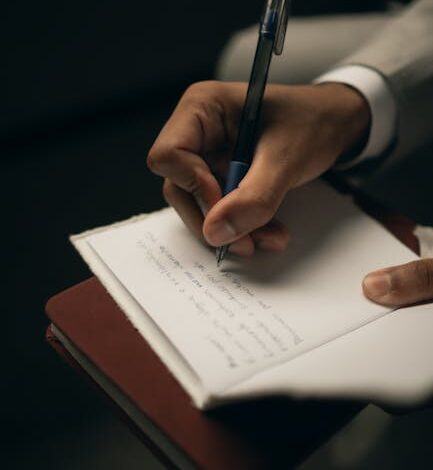
How to Organize Your Go Projects Like a Pro
Estimated reading time: 8 minutes
- Go project structure is fundamental for maintainability, collaboration, and scalability, moving beyond simple single-file scripts.
- Packages are Go’s core organizational unit, distinguishing between executable
mainpackages and reusable logic packages. - The Go module system and special
internaldirectory enable clear dependency management and encapsulation within your projects. - Adopting a standard project layout (e.g.,
cmd/,internal/,pkg/,api/) provides a robust framework for larger and more complex applications. - Best practices like small, focused packages, meaningful naming, and avoiding premature optimization are crucial for long-term code health.
- The Foundation: Packages and Files
- Navigating Dependencies: Importing Functions Across Files
- Scaling Up: Standard Project Layouts
- Real-World Implications: Beyond the Calculator
- Conclusion
- FAQ – Frequently Asked Questions
Go has rapidly grown in popularity for building robust and scalable applications, from web services to MLOps tools. However, just like any powerful language, getting the most out of Go requires understanding its conventions, especially when it comes to project structure. A well-organized codebase isn’t just about aesthetics; it’s a critical factor in maintainability, collaboration, and long-term success.
When I started learning Go, one of the first questions I had was: “How do I actually structure my code?” In languages like C, it’s common to throw everything into a single file, or maybe separate header and implementation files. But in Go, project structure is a big deal: it affects how easily you can scale, test, and share your code. In this article, I’ll walk through why structure matters, how to access functions from different files, and what best practices I’m learning as I move forward.
Let’s dive into the foundational concepts that will elevate your Go projects from simple scripts to professional-grade applications.
The Foundation: Packages and Files
Every Go program, no matter how complex, starts somewhere. For quick experiments or “hello world” examples, a single file is perfectly adequate. Consider this basic program:
package main import "fmt" func main() { fmt.Println("2 + 2 =", 2+2)
}This works fine for “hello world” or quick experiments. But as soon as you add more functionality (subtraction, multiplication, division…), the file gets messy and hardly scalable. That’s where Go’s packages and folders come in.
Introducing Packages
In Go, the concept of a “package” is fundamental to organizing your code. Think of packages as namespaces that group related functionality. Every Go file belongs to a package, declared at the top of the file.
By convention:
main→ executable programothers(likecalculator,utils, etc.) → reusable logic
This simple convention immediately guides you towards modularity. Your main package serves as the entry point, orchestrating calls to logic defined in other, reusable packages. Let’s see how this plays out with a calculator example:
calculator/
│
├── main.go
└── calculator/ └── operations.goHere, the project is split into two logical parts:
main.go→ handles input/outputoperations.go→ defines functions likeAdd,Subtract, etc.
The operations.go file, residing in the calculator directory and declared as package calculator, would contain the core mathematical operations:
package calculator import "fmt" // Imported here to handle errors, as seen in Divide func Add(a, b int) int { return a + b
} func Subtract(a, b int) int { return a - b
} func Multiply(a, b int) int { return a * b
} func Divide(a, b int) (int, error) { if b == 0 { return 0, fmt.Errorf("cannot divide by zero") } return a / b, nil
}Meanwhile, the main.go file, now much cleaner, focuses solely on invoking these operations and displaying the results:
package main import ( "fmt" "GoLang-progress/calculator" // Assuming GoLang-progress is the module root for this example
) func main() { fmt.Println("2 + 3 =", calculator.Add(2, 3)) fmt.Println("10 - 4 =", calculator.Subtract(10, 4)) fmt.Println("6 * 7 =", calculator.Multiply(6, 7)) result, err := calculator.Divide(8, 0) if err != nil { fmt.Println("Error:", err) } else { fmt.Println("8 / 0 =", result) }
}Notice how main.go is now clean: it doesn’t worry about the math itself, just how to use it. This separation of concerns is the cornerstone of good Go project organization, making your code easier to read, test, and extend.
Navigating Dependencies: Importing Functions Across Files
Once you start splitting your code into multiple packages and files, the next logical question arises:
“How do I call a function from another file or folder?”
Go’s module system and import paths provide a clear mechanism for this. Let’s explore a slightly more refined structure for our calculator project, incorporating Go’s special internal directory convention:
calculator/
│
├── main.go
└── internal/ └── calc/ └── operations.goIn this setup, the core mathematical functions are placed under internal/calc. The internal directory is special in Go: packages within it can only be imported by code inside the same module. This makes internal an excellent place for logic that should not be exposed to external projects.
Here’s how operations.go (inside internal/calc) might look:
package calc import "fmt" func Add(a, b int) int { return a + b
} func Divide(a, b int) (int, error) { if b == 0 { return 0, fmt.Errorf("cannot divide by zero") } return a / b, nil
}And here’s how main.go imports and uses functions from internal/calc:
package main import ( "fmt" "github.com/turman17/GoLang-progress/calculator/internal/calc"
) func main() { fmt.Println("2 + 3 =", calc.Add(2, 3)) result, err := calc.Divide(10, 0) if err != nil { fmt.Println("Error:", err) } else { fmt.Println("10 / 2 =", result) }
}Actionable Step 1: Understanding Go Import Paths
The import path is crucial for Go to locate your packages. It’s constructed by combining your module path (defined in go.mod) with the relative path to the package directory within your module.
Why this import path is required: Your import must match your module path from go.mod plus the folder path.
For example, if your go.mod contains:
module github.com/turman17/GoLang-progressAnd the code you want to use lives in the folder:
calculator/internal/calcThen the full import path becomes:
github.com/turman17/GoLang-progress/calculator/internal/calcA few important notes:
- Folder name ≠ package name → The folder is
internal/calc, but the package inside is declared aspackage calc. While often the same, the package declaration is what matters for importing, not the directory name itself (though conventions suggest they should align). - Imports use module path → Always start with
github.com/...if that’s in yourgo.mod. This ensures Go can correctly resolve packages, especially when they come from different repositories. - Internal is special → Packages under
/internalcan only be imported by code inside the same module. This enforces strong encapsulation, preventing other modules from directly depending on your internal implementation details.
Actionable Step 2: Troubleshooting Common Import Errors
Mistakes happen, especially when you’re getting used to Go’s import mechanisms. Here are some common errors and how to fix them:
- ❌
import "GoLang-progress/calculator/internal/calc"
→ Missing GitHub org/username. Must use full path including the domain and repository owner/name. - ❌
import "github.com/turman17/GoLang-progress/internal/calc"
→ Missingcalculatordirectory in the path. The import path must exactly mirror the directory structure from the module root. - ❌
go: module not found errors
→ Ensurego.modhasmodule github.com/turman17/GoLang-progressand rungo mod tidy. This command cleans up unused dependencies and adds missing ones, ensuring your module graph is consistent.
A quick checklist can help prevent these issues:
go.modhas the correct module line- Directory is
calculator/internal/calcwithpackage calcinside main.goimportsgithub.com/turman17/GoLang-progress/calculator/internal/calc
When you’re ready to run or build, ensure you do it from the module root:
go run ./calculatoror
go build ./calculatorScaling Up: Standard Project Layouts
While the basic package structure works for smaller applications, larger and more complex projects often benefit from a standardized layout. The Go community has coalesced around a few common patterns, with one of the most popular being:
project-name/
│
├── cmd/ → executables (main entrypoints)
├── internal/ → private code (not for external use)
├── pkg/ → reusable packages
├── api/ → API definitions (gRPC, OpenAPI, etc.)
└── go.modFor beginners, this might initially seem like overkill. However, as you move into building web applications, microservices, or sophisticated MLOps tools, this layout becomes incredibly beneficial. It provides clear separation of concerns, making it easier for new developers to understand the project’s architecture, and for automated tools to navigate the codebase.
cmd/: Contains application-specific entry points. Each subdirectory undercmd/should correspond to a distinct executable. For example,cmd/server/main.gofor a web server orcmd/cli/main.gofor a command-line tool.internal/: As discussed, this directory houses private application and library code that you don’t intend to expose to external clients. It’s a powerful way to enforce encapsulation within your module.pkg/: Holds library code that is safe to be used by external applications. If you plan to open-source or share parts of your project as a library, place them here.api/: Reserved for API definitions, such as Protocol Buffer (.proto) files for gRPC, OpenAPI/Swagger specifications, or GraphQL schema definitions. This keeps interface contracts centralized.
Actionable Step 3: Embrace Go’s Best Practices for Organization
Beyond directory structures, some general principles guide effective Go project organization:
- Keep packages small and focused: Each package should ideally do one thing well. This enhances readability, makes testing easier, and reduces the blast radius of changes.
- Use meaningful names (
calc,parser,storage): Clear, descriptive names for packages and functions improve code comprehension for anyone reading your code (including your future self!). - Don’t over-engineer — start simple, refactor later: While knowing advanced structures is good, don’t force them prematurely. Start with a simpler package structure that fits your current needs, and refactor as your project grows and its requirements become clearer. Premature optimization, including structural, can be a time sink.
- Avoid circular dependencies (Go enforces this): Go’s compiler will prevent packages from importing each other in a circular fashion. This design choice naturally encourages a hierarchical and clear dependency graph, which is a hallmark of well-organized code.
These best practices aren’t just theoretical; they are learned through experience, often by encountering the difficulties that arise from poorly structured code.
Real-World Implications: Beyond the Calculator
Think about a typical web application. You’d likely have a server package in cmd/. Your HTTP handlers, database interactions, and business logic could live in separate packages within internal/ or pkg/:
internal/user: Manages user creation, authentication, and profiles.internal/product: Handles product listings, inventory, and search.pkg/database: Contains common database connection and ORM setup.api/: Defines the protobufs for your gRPC service or the OpenAPI spec for your REST API.
This organized approach ensures that the database layer doesn’t directly depend on web handler logic, and user management is separate from product management. If you need to switch databases, only pkg/database needs modification, leaving other parts of the application untouched—a testament to modular design.
Conclusion
Organizing your Go projects effectively is not just a stylistic choice; it’s a strategic decision that impacts every stage of your development lifecycle. From enhancing readability and testability to facilitating collaboration and future scaling, a well-structured Go codebase is a pleasure to work with.
Lessons from the Calculator Project:
- Separating logic (
operations.go) from entrypoint (main.go) makes testing easier. You can testoperations.goin isolation without needing to simulate user input or output. - Error handling (like divide by zero) should be explicit. Go’s multi-return values for errors encourage thoughtful error management at the point of failure.
- Import paths really matter — especially when using
internal. Getting them right is key to Go locating your code correctly.
As you continue your journey with Go, embracing these organizational principles will empower you to build more robust, maintainable, and scalable applications. I’ll continue sharing what I learn as I explore Go for MLOps and backend development. Next up: error handling and testing in Go.
👉 Check out my repo here.
And stay tuned for the next article!
FAQ – Frequently Asked Questions
Why is Go project structure important?
Go project structure is crucial for enhancing maintainability, facilitating collaboration among developers, and ensuring the long-term scalability of your applications. A well-organized codebase is easier to understand, test, and extend as the project grows.
What is the role of main and other packages in Go?
In Go, the main package serves as the entry point for an executable program, orchestrating calls to functionality. Other packages (e.g., calculator, utils) are used to group related, reusable logic, promoting modularity and separation of concerns.
How do Go module paths and the internal directory work?
Go module paths (defined in go.mod) are used to locate packages for importing. The special internal directory restricts package imports to code within the same module, enforcing encapsulation and preventing external projects from depending on private implementation details.
What are the key components of a standard Go project layout?
A standard Go project layout typically includes: cmd/ for executables, internal/ for private module-specific code, pkg/ for reusable library code that can be shared, and api/ for API definitions like gRPC or OpenAPI specifications.
What are some common pitfalls when importing packages in Go?
Common pitfalls include incorrect module paths (e.g., missing GitHub owner/repo), not matching the import path to the exact directory structure, and forgetting to run go mod tidy to resolve dependencies. Understanding that the package name is declared within the file (package calc) and not necessarily the full directory name is also key.





