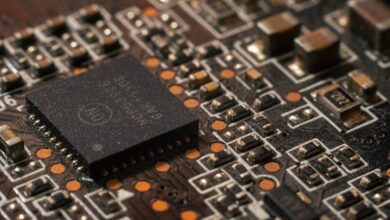The Art of Personalization: Diving into Liquid Glass Customization

Every year, the tech world buzzes with anticipation as Apple rolls out its latest iOS updates. These aren’t just incremental changes; they’re often a peek into the evolving philosophy behind our most personal devices. Just last week, the tech sphere received its first glimpse into what’s next, with Apple releasing the iOS 26.2 beta 1. And let me tell you, this isn’t merely a minor tweak under the hood. While betas are always exciting for developers and enthusiasts, this particular release brings some genuinely impactful features that promise to enhance both the aesthetic and functional aspects of our iPhones.
From a deeper dive into personalizing your Lock Screen to a long-awaited upgrade for a core productivity app, iOS 26.2 beta 1 feels like a thoughtful response to user feedback and a commitment to refining the daily iPhone experience. Let’s unpack the headline features that caught our eye and explore what they truly mean for you.
The Art of Personalization: Diving into Liquid Glass Customization
One of the most visually striking elements introduced in recent iOS versions was the “Liquid Glass” effect on the Lock Screen clock. It’s that subtle, almost ethereal shimmer and depth that makes the time stand out, blending seamlessly with your chosen wallpaper. It’s a small detail, but these are the touches that make an iPhone feel truly premium and visually engaging.
Previously, this effect was largely static – a beautiful addition, but one that offered little in the way of user control. With iOS 26.2 beta 1, Apple is finally giving users the reins. You can now adjust the Liquid Glass appearance of your Lock Screen clock, allowing for a level of personalization that many have been craving. Think about it: a vibrant, flowing glass effect for a dynamic wallpaper, or a more subdued, elegant shimmer to complement a minimalist background.
This isn’t just about superficial beauty; it’s about making your device uniquely yours. In an era where screens are our primary interfaces with the digital world, the ability to fine-tune such a prominent visual element significantly elevates the user experience. It’s a nod to the fact that while functionality is paramount, aesthetics play an equally crucial role in how we perceive and interact with our technology daily. It lets your iPhone reflect a bit more of your personal style, moving beyond mere wallpaper choices to something more dynamic and integrated.
For those who love to tinker with settings and make their devices truly reflect their personality, this new level of Lock Screen customization is a welcome addition. It shows Apple’s continued dedication to creating a more flexible and user-centric interface, even in the smallest details.
Never Miss a Beat: Reminders Get a Much-Needed Alarm Upgrade
Let’s be honest, the Reminders app is a workhorse for many of us. Whether it’s for grocery lists, project deadlines, or simply remembering to call mom, it’s a crucial tool for staying organized. However, for a long time, there’s been a subtle but significant distinction between a “reminder notification” and a true “alarm.” Many users have wished for the latter, seeking something more assertive, more impossible to ignore when critical tasks loom.
Enter iOS 26.2 beta 1, which finally introduces robust alarms directly within the Reminders app. This is a game-changer for productivity. Instead of just a fleeting banner notification or a subtle chime that might get lost in the noise of daily life, you can now set genuine alarms for your reminders. This means a persistent, attention-grabbing sound and vibration that won’t quit until you acknowledge it, much like a traditional alarm clock.
Imagine needing to remember to take medication at a specific time, pick up the kids, or submit an urgent report. A standard reminder can be easily dismissed or missed if you’re preoccupied. With true alarms, the likelihood of overlooking these critical tasks diminishes dramatically. It bridges a long-standing gap in the app’s functionality, elevating it from a simple notification service to a truly reliable personal assistant.
This feature isn’t just about making noise; it’s about providing peace of mind. For students, professionals, parents, or anyone juggling multiple responsibilities, having this level of reliable prompting is invaluable. It’s a perfect example of Apple listening to its user base and enhancing core applications to meet real-world needs, making the Reminders app a significantly more powerful and dependable tool in your daily digital arsenal.
Beyond the Headline: Other Quality-of-Life Enhancements in iOS 26.2
While Liquid Glass customization and Reminders alarms are undoubtedly the marquee features of the iOS 26.2 beta 1, Apple betas are rarely about just two things. Typically, these early releases are packed with a host of smaller, yet equally meaningful, quality-of-life improvements that collectively contribute to a smoother, more refined user experience. These “and more” items often fly under the radar but are vital in polishing the overall operating system.
Subtle UI Tweaks and Performance Boosts
Expect to see subtle interface refinements across various native apps. Apple is notorious for its attention to detail, and a beta cycle is the perfect time to experiment with tweaked animations, adjusted iconography, or improved haptic feedback that makes interactions feel more natural and responsive. These aren’t features you read about on headlines, but you definitely feel their presence in the fluidity of daily use.
Performance is another area where betas often shine. While not always immediately apparent, under-the-hood optimizations for battery life, app launch speeds, and overall system responsiveness are almost always part of the package. A snappier, more efficient iPhone translates directly to a better user experience, even if you can’t pinpoint the exact line of code that made it happen. It’s about making everything feel a bit more effortless.
Accessibility and Privacy Focus
Apple consistently pushes the boundaries of accessibility, and each iOS release typically includes new features designed to make the iPhone more usable for everyone. While specific details for 26.2 are still emerging, it’s a safe bet that we’ll see enhancements for vision, hearing, or mobility-impaired users. This commitment to inclusivity is a cornerstone of Apple’s design philosophy.
Similarly, privacy is always a top priority. While not explicitly detailed yet, we can anticipate continued refinements to how apps request and manage your data, giving users even greater transparency and control over their personal information. These foundational improvements solidify the iPhone’s reputation as a secure and private device.
It’s these layers of thoughtful iteration, beyond the flashiest features, that truly define a robust operating system. iOS 26.2 beta 1, even in its nascent stage, hints at a future where our iPhones are not just more powerful, but also more personal, more reliable, and ultimately, more seamless in integrating into our lives.
Looking Ahead: The Promise of iOS 26.2
The release of iOS 26.2 beta 1 is more than just a developer preview; it’s a clear signal of Apple’s ongoing commitment to evolving the iPhone experience. The introduction of detailed Liquid Glass customization for the Lock Screen clock demonstrates a renewed focus on personal aesthetics, allowing users to craft a device that truly reflects their individual style. This personalization goes beyond mere functional choices, tapping into the emotional connection we have with our most used gadgets.
Equally significant is the integration of robust alarms into the Reminders app. This update tackles a long-standing user need, transforming Reminders from a helpful notification system into a truly indispensable productivity tool. It’s a testament to Apple’s understanding that sometimes, the most impactful improvements are those that streamline our daily routines and ensure we never miss a beat.
As the beta cycle progresses, we’ll undoubtedly discover more hidden gems and refinements that make the eventual public release of iOS 26.2 a substantial upgrade. These early glimpses paint a picture of an operating system that is becoming simultaneously more powerful, more intuitive, and deeply more personal. For iPhone users, the future looks not just brighter, but also more bespoke and reliably organized.