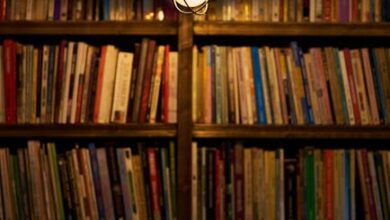The Hidden Time Sink: Why Meeting Minutes Are So Painful (and Important)

Last Tuesday, I found myself in a familiar post-meeting haze. A 90-minute product strategy deep dive had just concluded, leaving my head buzzing with ideas, decisions, and a handful of half-baked action items. Then came the dread: translating those scattered thoughts into coherent meeting minutes. Forty-five minutes later, I finally had something my team could actually use. Sound familiar?
Here’s the thing: writing meeting minutes isn’t hard. It’s just relentlessly tedious. You’re not inventing new strategies; you’re formatting action items, organizing discussion points, ensuring names are spelled correctly, and praying you didn’t miss a crucial decision. All while your actual, impactful work sits patiently, piling up.
Like many of you, I tried the usual suspects—Otter.ai, Fireflies. They’re fantastic for transcription, don’t get me wrong. But they hand you a 20-page wall of text. You still need to extract the important stuff, structure it, format it, and infuse it with clarity. Not much time saved, really. That’s when it hit me: this is precisely the kind of structured, repetitive task that AI excels at. Not as a black-box transcription service, but as a documentation assistant that understands the anatomy of genuinely useful meeting minutes.
The Hidden Time Sink: Why Meeting Minutes Are So Painful (and Important)
Let’s be brutally honest about why this process often feels like pulling teeth:
The Context-Switching Conundrum
The meeting just ended. Your brain is still processing complex discussions, trying to recall who said what, and piecing together the narrative. Then, without warning, you need to switch into “documentation mode.” It’s a jarring shift from strategic thinking to meticulous formatting, and it drains your mental energy at the worst possible time.
Format Matters More Than You Think
Random bullet points don’t cut it. Effective meeting minutes require an executive summary, clearly defined key decisions, action items with owners and deadlines, and next steps. Miss one section, and you leave people confused or, worse, uninformed. A poorly structured document becomes a burden, not a resource.
One Size Doesn’t Fit All
The minutes for your weekly team sync are a world apart from what you need for a board meeting or a client presentation. Different audiences demand different levels of formality, detail, and priority. Trying to force a generic template onto every meeting type is an exercise in frustration.
Vague Action Items Kill Productivity
“Follow up on the proposal” is a productivity killer. Who’s following up? With whom? By when? Without specifics, accountability evaporates, and tasks inevitably fall through the cracks. The minutes should be a catalyst for action, not a repository of ambiguity.
I realized the real problem wasn’t just transcribing; it was the intelligent organization and structuring of information. That’s where AI truly shines, not as a replacement for human judgment, but as a powerful extension of it.
Beyond Transcription: AI as Your Executive Documentation Assistant
My solution wasn’t another transcription tool. It was a comprehensive AI prompt designed to act like a professional executive assistant. The goal was to move beyond simply capturing words to actually understanding what information matters and how to structure it in a way that’s immediately useful.
The Core Principles of a Powerful Prompt
The secret sauce lies in giving the AI a clear role, specific output requirements, and detailed formatting guidelines. This transforms a generic AI into a specialized documentation partner. Here’s what makes it so effective:
- Role-Based Instruction: The prompt begins by defining the AI as an “experienced Executive Assistant and Meeting Documentation Specialist.” This sets the context for professional-quality output, guiding the AI on tone, focus, and desired expertise.
- Structured Output Requirements: Every document includes essential sections: a clear meeting header, a concise executive summary, detailed agenda items with outcomes, key decisions, a structured action items table (with owner and deadline), and defined next steps. No more guessing what sections are needed.
- Quality Standards Built In: Standards like clarity, accuracy, completeness, objectivity, and actionability aren’t optional; they’re explicitly part of the prompt’s specification. The AI is instructed to adhere to these high benchmarks.
- Action Item Discipline: This is critical. Every task gets a single owner, a specific deadline, and a status indicator. The table format makes scanning effortless, ensuring clarity and accountability. No more vague “the team will handle this.”
By giving the AI these precise instructions, it consistently produces professional meeting minutes that people actually read and act on. You still focus on the thinking parts – capturing what happened, clarifying decisions, assigning ownership – while the AI handles all the boring, repetitive structuring and formatting.
How to Steal and Customize This Workflow (and My Prompt!)
The beauty of this approach is its simplicity and accessibility. You don’t need proprietary software; any conversational AI like ChatGPT, Claude, or Gemini will work. You just need three things: your meeting details (title, date, attendees), your raw notes or a transcript, and my prompt template.
Here’s the basic workflow:
- Input Your Details: Drop your meeting info into the prompt template.
- Paste Your Notes: Paste your rough notes—bullet points, a summarized transcript, or whatever you captured during the meeting.
- Engage the AI: Send it to your AI assistant.
- Review & Distribute: Get back structured minutes. Review for accuracy and distribute.
What does this mean for your time? A typical meeting that used to take me 30-45 minutes to document now takes 3-5 minutes. That’s a huge shift in productivity.
Tailoring AI Minutes for Any Meeting Type
The prompt I’ve developed acts as a robust base template. But its real power comes from its flexibility. You can easily add context-specific sections based on the meeting type:
- Board Meetings: Incorporate governance language, quorum tracking, voting results, and confidentiality notices.
- Project Kickoffs: Emphasize scope, timeline, roles, success criteria, risk identification, and milestone tracking.
- Client Meetings: Create separate sections for client action items versus internal tasks, track commitments, and outline the follow-up communication plan.
- Brainstorming Sessions: Organize ideas by theme, document evaluation criteria, and even preserve both selected and “parked” ideas for future reference.
The core structure remains solid, providing a consistent framework. You simply layer on the specific details required for unique meeting contexts.
What AI Can’t (and Shouldn’t) Do (Yet!)
It’s important to be clear about the limitations. This isn’t magic, and it doesn’t replace human judgment:
- Doesn’t Replace Active Listening: You still need to actively participate and capture what happened. The AI structures your input; it doesn’t invent content.
- Garbage In, Garbage Out: If your meeting was chaotic with unclear outcomes, the minutes will reflect that. The AI can’t clarify decisions that were never actually made.
- Doesn’t Automate Sensitivity: Always review the output, especially for confidential discussions or legally sensitive matters, before distribution. Your discretion is paramount.
- Doesn’t Fix Bad Meetings: If nobody assigned owners or set deadlines during the meeting, the AI won’t magically create them. You’ll need to clarify those details before finalizing the minutes.
Think of this as a highly skilled documentation assistant, not a meeting management wizard.
The Bottom Line
Meetings are a reality of modern work. Documentation, though often dreaded, is absolutely necessary. This prompt provides a repeatable, consistent system for transforming messy meeting discussions into professional, actionable minutes that people actually read and, crucially, act on. No special tools are required; it works with any conversational AI you already have access to.
The time savings are undeniably compelling—shaving 30-40 minutes off each meeting’s administrative overhead adds up significantly over a month. But the real, profound value lies in the consistency and clarity it brings. When everyone operates from the same shared understanding, when action items don’t slip through the cracks, and when follow-up meetings start with immediate context, projects move faster, and teams perform better. Good documentation isn’t just a chore; it’s a competitive advantage. So, go ahead. Steal my prompt. You’ll probably find yourself using it for every meeting going forward.