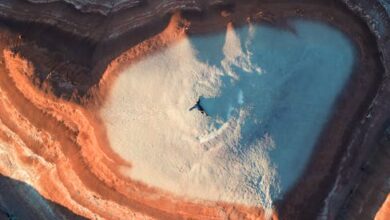Navigating Further, Draining Less: The New Power-Saving Maps Mode

Ever had that sinking feeling when you’re halfway through an unfamiliar city, relying on Google Maps for dear life, and your phone battery icon turns a menacing red? Or perhaps you’ve captured a near-perfect photo, only to wish you could magically tweak its style with a simple tap? And let’s not even start on the daily deluge of notifications, some genuinely useful, many just digital noise. If any of these scenarios resonate, then you’re in for a treat. Google just rolled out a fresh batch of updates for Pixel phones, and they’re not just incremental tweaks; they feel like genuine thoughtful improvements designed to make your daily digital life smoother, more creative, and decidedly less stressful. From extending your navigation adventures to reimagining your photos and decluttering your digital doorstep, these updates are poised to make your Pixel feel even more indispensable.
Navigating Further, Draining Less: The New Power-Saving Maps Mode
For many of us, Google Maps isn’t just an app; it’s our digital compass, our travel guide, and often, our lifeline in a new place. Whether you’re on a cross-country road trip, exploring winding city streets on foot, or just trying to find that obscure coffee shop, Maps is usually front and center. But let’s be honest, it’s a notorious battery hog. The constant GPS tracking, screen illumination, and data processing can drain even the most robust battery faster than a kid devours ice cream on a hot day.
That’s where this new power-saving mode for Google Maps steps in, and frankly, it feels like a revelation. Google claims this feature can save you up to *four hours* of battery life. Four hours! Think about what that means: an entire extra afternoon of exploring without scrambling for an outlet, the peace of mind on a long drive, or simply making it home with enough juice to order dinner. It’s a monumental improvement for anyone who relies on their phone as a primary navigation tool.
How Does It Work Its Magic?
While Google hasn’t spilled all the technical beans, we can infer a few things. Typically, power-saving modes work by intelligently cutting down on non-essential, battery-intensive tasks. This could mean a slightly reduced screen refresh rate when navigating, optimizing how often GPS pings for location updates (perhaps less frequently when you’re on a long, straight road), minimizing background data usage for non-critical information, and even toning down complex animations or visual effects within the app. The key is likely a smarter, more adaptive approach to resource management, ensuring you get the critical navigation information without unnecessary bells and whistles actively sucking your battery dry. For those long days out, this isn’t just a convenience; it’s a lifeline.
Unleash Your Inner Artist: AI Photo Remixing Arrives
The Pixel camera has always been a standout feature, lauded for its computational photography that consistently delivers stunning, true-to-life images. But sometimes, “true-to-life” isn’t quite enough; we want to inject a bit of magic, a splash of unique style. This is where the new AI photo remixing feature comes into play, and it’s a testament to Google’s ongoing commitment to pushing the boundaries of what a phone camera can do, well beyond just capturing light.
This isn’t just about slapping on a filter. From what we understand, AI photo remixing takes the concept of photo editing to a whole new level. Imagine taking a mundane shot and effortlessly transforming it into something visually striking, perhaps mimicking the style of a famous painting, or subtly altering the mood and atmosphere with intelligent, AI-driven adjustments. It sounds like the kind of feature that can turn a good photo into an unforgettable one, all without requiring advanced photo editing skills or expensive software.
Beyond Basic Filters: A Creative Playground
Think about the possibilities: you could snap a photo of a cityscape and have the AI infuse it with a futuristic, cyberpunk aesthetic, or take a portrait and give it a whimsical, dreamlike quality. This level of AI integration means the phone isn’t just applying a preset; it’s analyzing the image content, understanding context, and intelligently “remixing” elements to create a harmonious new style. It opens up a creative playground for casual photographers and budding artists alike, allowing them to experiment and produce unique visuals that truly stand out on social media or in personal projects. It democratizes sophisticated photo manipulation, putting powerful tools directly in the hands of Pixel users.
Your Phone, Smarter: Notifications That Actually Help
In our hyper-connected world, notifications are a double-edged sword. They keep us informed, connected, and up-to-date. But too often, they descend into an overwhelming cacophony of pings, banners, and vibrations that can disrupt focus, induce anxiety, and make us feel constantly tethered to our devices. Google understands this digital dilemma, and the latest Pixel update aims to bring a much-needed dose of intelligence to the notification experience.
The promise here is “smarter notifications.” What does that truly mean in practice? It suggests a system that isn’t just broadcasting every alert but rather discerning what’s important, what can wait, and what’s just noise. This could manifest in several intuitive ways: Imagine your phone intelligently silencing non-urgent alerts during your scheduled work meetings or when it detects you’re actively engaged in a focused task. Picture it grouping similar notifications from less critical apps into a single, digestible summary, rather than bombarding you individually.
This contextual awareness goes a long way towards reclaiming your digital peace. It’s not about missing out on vital information, but about presenting it in a way that respects your attention and your time. Urgent messages from family or critical work alerts would still cut through, but promotional emails or social media likes might be gently tucked away until a more appropriate moment. This nuanced approach to notification management transforms your phone from a demanding overlord into a thoughtful assistant, empowering you to stay informed without feeling constantly interrupted. It’s a subtle but profound shift towards healthier digital habits, helping you maintain focus and reduce that ever-present notification fatigue.
A Smarter Pixel for a Fuller Life
Google’s latest Pixel updates aren’t just about adding new features; they’re about refining the entire user experience, making our phones more intuitive, more reliable, and ultimately, more aligned with our daily lives. The power-saving Google Maps mode is a godsend for adventurers and commuters alike, promising greater freedom from the tyranny of the charging cable. AI photo remixing unlocks new creative avenues, turning every Pixel owner into a potential digital artist. And the smarter notifications? They’re a quiet revolution, gently nudging us towards a less intrusive, more mindful relationship with our devices. Together, these updates paint a picture of a Pixel that truly understands its users – anticipating needs, solving common frustrations, and consistently delivering that blend of innovation and practicality that we’ve come to expect from Google. It’s an exciting time to be a Pixel owner, and these improvements are just another reason why.