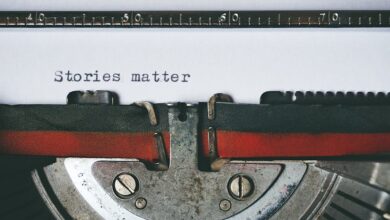Beyond Co-creation: The Enhanced Chowa Experience

Remember those early days of writing? Maybe it was a clunky word processor, or perhaps even a pen and paper. For many of us, the act of crafting words was often a solitary journey, occasionally punctuated by a frantic email exchange or a confusing “V3_final_FINAL.doc” attachment. Then, the world of digital collaboration swept in, promising a new era of teamwork, but often delivering its own unique brand of chaos.
That’s precisely why we built Chowa (pronounced like “flow-a”) earlier this year. It wasn’t just another text editor; it was our answer to the collaborative conundrum, a shared space where teams could co-author stories in real-time, leave comments, suggest edits, and truly work as one. It transformed the messy dance of content creation into a seamless flow, liberating countless writers from the tyranny of email threads and version control nightmares. But as any good innovator knows, “game-changer” isn’t a destination – it’s a stepping stone. And now, we’re taking Chowa, and your writing experience, a significant leap forward.
Today, we’re thrilled to pull back the curtain on the next evolution of Chowa, packed with exciting new tools and, most notably, a suite of intuitive widgets designed to make your writing smarter, faster, and more impactful. Get ready to meet your new creative companions.
Beyond Co-creation: The Enhanced Chowa Experience
Before we dive into the star attractions, let’s acknowledge the quiet heroes. The Chowa editor itself has received a thoughtful refresh. You’ll notice it’s now full-height, offering a more expansive and immersive canvas for your words. We’ve smoothed out the edges with subtle CSS tweaks, making the entire experience feel more fluid and responsive. The comments section, a beloved feature for team feedback, has also been upgraded, ensuring your notes and suggestions are clearer and more actionable than ever before.
And for those with a keen eye for aesthetics and a soft spot for HackerNoon’s classic look, you’ll appreciate that all icons in the Chowa Toolbar now come from the Pixelated Library. It’s a subtle nod to our roots, blending a touch of retro charm with cutting-edge functionality. These foundational improvements lay the groundwork, but the real power upgrade lies in the ingenious new Chowa Widgets.
Your Writing Superpowers: Diving into Chowa’s Smart Widgets
Imagine having a personal assistant, an editor, and a muse, all rolled into one, always at your side as you write. That’s the promise of Chowa Widgets. You’ll find them tucked away discreetly on the left side of the editor – a simple hover brings them to life. They’re designed to enhance three crucial aspects of your writing process:
1. Unlocking Focus with Writing Mode
In our hyper-connected world, true focus can feel like a rare commodity. Notifications ping, tabs multiply, and before you know it, that carefully crafted sentence gives way to a quick email check. Chowa’s new Writing Mode is your digital sanctuary. With a single click, it strips away all peripheral story data, presenting you with a clean, uncluttered canvas. It’s just you and your words, free from distractions. This isn’t just about aesthetics; it’s about creating an environment where deep work can flourish, allowing your thoughts to flow unimpeded and your creativity to take center stage.
Think of it as the digital equivalent of closing your office door, putting on noise-canceling headphones, and letting your ideas take full flight. For anyone who’s ever struggled with the siren call of the internet while trying to hit a deadline, Writing Mode is an absolute game-changer for productivity and clarity.
2. The Power of Sound: Read Aloud
We’ve all been there: staring at a paragraph for the tenth time, convinced it’s perfect, only to have a glaring typo or an awkward phrase suddenly appear after a quick break. Sometimes, your eyes play tricks on you. That’s why reading your work aloud is a time-tested technique for catching errors and improving flow.
But what if you could outsource the “aloud” part? Chowa’s Read Aloud widget does exactly that. With a single click, it uses your browser’s synthetic speech API to narrate your draft back to you. Hearing your words spoken aloud – even by a digital voice – offers a fresh perspective. It helps you identify clunky sentences, repetitive phrasing, and areas where the rhythm feels off. It’s an invaluable tool for polishing your prose, ensuring your message lands clearly and effectively with your audience, and even serves as an accessibility feature.
3. AI Feedback: Your Intelligent Editor-in-Chief
Now, for the true powerhouse: AI Feedback. This widget is where artificial intelligence meets practical writing assistance. Imagine a seasoned editor peering over your shoulder, offering actionable insights to elevate your story. That’s precisely what AI Feedback delivers.
Once your draft reaches a minimum of 200 words, you can generate up to three AI suggestions. These aren’t just generic platitudes; they’re tailored tips designed to improve specific aspects of your story, whether it’s enhancing clarity, suggesting alternative phrasing, strengthening your argument, or identifying areas for deeper elaboration. It’s like having a brainstorming partner who never tires, always ready with a fresh perspective when you hit a creative wall or want to push your draft from good to exceptional. This tool is designed to augment your expertise, providing intelligent prompts that spark new ideas and refine your existing ones, making you a sharper, more effective writer.
Illustrating Ideas with Impact: Introducing Graphs and Charts
Words are powerful, but sometimes, numbers tell the story best. Presenting complex data in an easily digestible format is crucial for many articles, analyses, and reports. We’ve significantly improved how you can illustrate your data on HackerNoon stories with the introduction of new Graphs and Charts functionality directly within Chowa.
Adding a visual element is incredibly straightforward: just click the graph icon in the Chowa toolbar. From there, you can easily add your data and then customize its format. Switch between a dynamic line chart to show trends, a clear bar chart for comparisons, an insightful pie chart for proportions, or an area chart for magnitude over time. This integrated feature eliminates the need to jump between different tools, streamlining your workflow and allowing you to present compelling data visualizations directly within your narrative, adding significant weight and credibility to your arguments.
The Future of Writing is Here, and It’s Collaborative, Smart, and Visual
The journey of Chowa began with a vision for seamless collaboration, a mission to untangle the complexities of team writing. With these latest enhancements – the smoother editor, upgraded comments, and especially the powerful new widgets like Writing Mode, Read Aloud, and AI Feedback – Chowa is evolving into something even more profound. It’s becoming a comprehensive ecosystem that not only fosters teamwork but also empowers individual writers with intelligent tools, while also giving them the ability to tell data-driven stories through integrated graphs and charts.
We believe that smarter writing shouldn’t be a luxury, but an accessible reality for everyone. Chowa is designed to be your steadfast companion, guiding you towards clearer prose, deeper insights, and more impactful stories. It’s about leveraging the best of technology to amplify human creativity, allowing you to focus on what truly matters: your message. Why not experience the difference yourself? Dive in and start writing with Chowa today, and unlock a new era of productivity and collaboration.