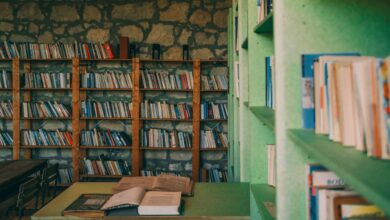Beyond the Shine: Understanding Apple’s Liquid Glass Aesthetic

Ever felt like your phone’s interface was a little *too* lively? Or wished for a touch more solidity amidst all the digital glass? If you’re nodding along, you’re far from alone. For years, Apple’s signature “liquid glass” design, characterized by its translucent, often subtly animated elements, has been both a hallmark of modern iOS and, for some, a persistent source of visual distraction. It’s a design language that evokes depth and fluidity, but occasionally, that depth can feel more like a murky window than a clear pane.
Enter iOS 26.1. No, this isn’t an update that’s going to redesign your home screen from the ground up or introduce a groundbreaking new AI assistant. Instead, Apple’s latest iOS update brings something far more nuanced, yet arguably just as impactful for daily use: the highly requested ability to change the transparency of that translucent liquid glass design. It’s a seemingly minor tweak, tucked away in the settings, but it’s one that promises a significant shift in how many of us experience our iPhones, bringing a new level of personalization and, crucially, comfort.
Beyond the Shine: Understanding Apple’s Liquid Glass Aesthetic
Before we dive into the relief that iOS 26.1 brings, let’s briefly unpack what this “liquid glass” design actually is. Think of the blurry backgrounds behind Control Center, the translucent dock at the bottom of your home screen, or the shimmering, depth-infused notifications that gracefully slide into view. These elements aren’t fully opaque; instead, they offer a peek at what lies beneath, creating a sense of layered reality and continuity within the operating system. It’s a sophisticated aesthetic, designed to feel premium, responsive, and deeply integrated.
The Philosophy of Transparency
This design philosophy, deeply rooted in Apple’s modern UI, aims to create a feeling of expansiveness. By showing hints of the background through foreground elements, the interface feels less like a rigid collection of separate windows and more like a cohesive, three-dimensional space. It adds visual interest, helps establish a hierarchy between active content and static elements, and, at its best, makes the iPhone feel more alive and immersive. It’s a powerful visual cue that has defined the look and feel of iOS for many generations.
However, as with any strong design choice, it doesn’t resonate with everyone, or in every situation. What one person perceives as elegant depth, another might see as visual clutter. And this is precisely where the conversation around transparency control has quietly simmered for years, finally boiling over into a tangible feature with iOS 26.1.
Why Users Were Asking for More Control: The Case for Clarity
So, why all the fuss over a little transparency? The reasons are as varied as the users themselves, but they largely boil down to two key areas: accessibility and personal preference. The beauty of design often lies in its flexibility, and until now, the liquid glass effect has been largely fixed, leaving little room for individual adjustment.
Accessibility and Readability First
For many, high transparency isn’t just an aesthetic choice; it’s a genuine hurdle. Imagine trying to read an important email while the vibrant colors of your wallpaper subtly (or not so subtly) peek through the text. This isn’t just annoying; it can significantly impact readability, especially for users with certain visual impairments, dyslexia, or conditions like ADHD where visual distractions can hinder focus. The contrast between text and its background is paramount for legibility, and a highly transparent element can compromise that contrast, leading to eye strain and a less efficient user experience.
This challenge is amplified in varying lighting conditions. A setting that works perfectly in a dimly lit room might become nearly illegible under bright sunlight. The consistent, albeit subtle, visual noise from background elements can also contribute to a general sense of fatigue, especially for those who spend hours interacting with their devices. This move by Apple acknowledges that a truly accessible interface is one that can adapt to diverse needs and environments.
The Power of Personal Preference
Beyond accessibility, there’s simply the matter of taste. While many appreciate the ethereal quality of the liquid glass effect, an equal number of users long for a more solid, grounded interface. Some prefer a cleaner, more minimalist look where foreground elements stand out without any hint of what’s behind them. For these users, maximum transparency can feel busy, even chaotic, detracting from the primary content they’re trying to engage with.
The desire for greater control over UI elements is a natural evolution of technology. As our devices become more personal and integrated into every facet of our lives, the demand for customization grows. It’s akin to adjusting the blinds in your room – sometimes you want full light, sometimes just a gentle filter, and sometimes you want to block it out entirely. Giving users the power to choose their preferred level of transparency isn’t just a nice-to-have; it’s a crucial step towards making iOS truly feel like *their* operating system.
iOS 26.1: Precision Tweak for Personalized Perfection
So, how does iOS 26.1 deliver on this long-standing request? The implementation is, as one might expect from Apple, elegant and straightforward. Tucked within the device’s Display & Brightness or Accessibility settings (the exact path might vary slightly based on final release, but expect it to be logically placed), you’ll find a new option dedicated to “Liquid Glass Transparency” or something similar.
Finding Your Perfect Opaque-ness
Upon tapping this new setting, users are greeted with a simple slider or a few predefined options, allowing them to adjust the translucency of these key UI elements. The beauty of this approach is the immediate, real-time feedback. As you drag the slider, you’ll see the dock, Control Center, and notification banners instantly shift, moving from their default highly transparent state to a more opaque, frosted, or even solid appearance. It’s a satisfying visual demonstration of direct control over your digital environment.
This granular control means you can find your personal sweet spot. Maybe you prefer a very subtle hint of transparency, just enough to maintain the sense of depth without distraction. Or perhaps you’ll opt for a much more opaque look, creating a starker separation between your content and your wallpaper. For someone like me, who spends hours staring at screens for work, the ability to dial down the visual noise and enhance text readability is a game-changer for digital well-being.
This isn’t just about making things less transparent; it’s about making them *just right* for you. It empowers you to craft an iPhone experience that genuinely reduces eye strain, improves focus, and simply feels more comfortable and aesthetically pleasing on a day-to-day basis. It’s a subtle shift that underscores a significant commitment to user-centric design.
The Broader Implications: Apple’s Nod to Nuance
While an update focused on transparency might not grab headlines like a new hardware launch or a complete operating system overhaul, its significance shouldn’t be underestimated. This feature in iOS 26.1 isn’t merely about adjusting an aesthetic; it’s a powerful signal from Apple.
Firstly, it reinforces the company’s commitment to accessibility. By providing options that cater to a wider spectrum of visual needs and preferences, Apple is making its devices more inclusive. This iterative refinement of core user experience, often driven by quiet but persistent user feedback, speaks volumes about a design philosophy that values function and comfort as much as form.
Secondly, it suggests a potential future where more aspects of iOS become customizable within Apple’s carefully curated ecosystem. While Apple famously maintains a tight grip on its UI design, resisting the extensive theming options seen on other platforms, features like this hint at a growing recognition that true personalization sometimes means offering granular control over fundamental visual elements. It’s a delicate balance between a signature aesthetic and individual user empowerment.
Ultimately, this update is a testament to the idea that sometimes, the smallest changes can yield the biggest improvements in daily satisfaction. It’s about listening to the nuances of user interaction and responding with thoughtful, impactful solutions. The ability to turn down the liquid glass’ transparency isn’t just a setting; it’s a step towards a clearer, more comfortable, and truly personalized iPhone experience for everyone.
A clearer vision, indeed, one setting at a time.