The Frustration of “Vibe Coding” – And What It Revealed
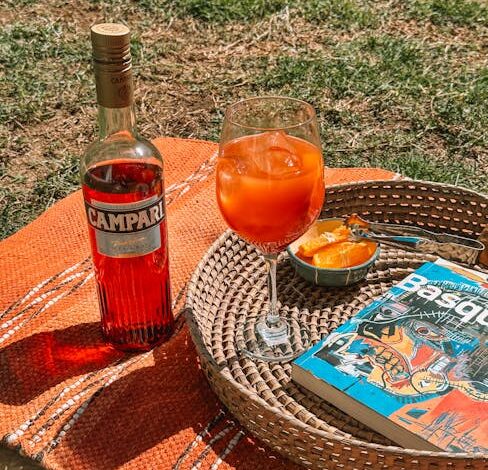
My Saturday started like any other relaxed coding session. Coffee brewed, music on, my AI coding assistant, Claude Code, open and ready. I was deep in building a new feature, feeling productive, until I hit an API selection that would change my entire approach to AI-assisted development.
The AI confidently suggested an API. I implemented it. Tests failed. I asked the AI to fix it. It chose the exact same API again. Different approach, same deprecated API. After the fifth iteration, a chilling realization dawned: the AI was utterly stuck in a loop, absolutely convinced this outdated API was the right choice. “But this API is deprecated,” I’d patiently type. “You’re right, let me use the current one,” it would respond. Next prompt? Back to the deprecated API, with unwavering confidence. Sound familiar?
That moment crystallized a problem I’d been dancing around for months: while AI coding can feel like magic, it’s also frustrating as hell. The AI development community, myself included, is having a reckoning. We’ve moved past the honeymoon phase of “wow, AI can code!” and into the uncomfortable reality of production deployments. The criticisms echo everywhere: “AI creates security holes,” “context windows break on real projects,” “it gets stuck in infinite loops,” “this code isn’t production-ready.”
As an Engineering Manager with 18 years of experience and founder of DS APPS Inc, I’ve seen both sides. I’ve leveraged AI to ship Android apps and open-source projects faster than ever. But I’ve also witnessed the chaos that emerges when you let AI run wild without structure. This led me down an 8-12 month rabbit hole of mastering prompt engineering, learning from every failure, and documenting what actually works. The result? DevFlow – a framework that transforms any AI coding assistant into a disciplined, high-performing software development team. And here’s the radical part: it’s not software. It’s pure prompt engineering.
The Frustration of “Vibe Coding” – And What It Revealed
My initial journey with AI coding tools mirrored most developers’: a heady mix of excitement and deep frustration. As I pushed beyond simple scripts into real, multi-component projects, three critical problems repeatedly emerged, eroding productivity and trust.
The Three Silent Killers of AI Productivity
First, there was what I call The Prompt Paralysis Problem. In the early days, every interaction felt like a negotiation. How should I phrase this? What context is crucial? Should I be granular or let the AI take the lead? I was spending more time agonizing over prompt crafting than I would have spent just writing the code myself. The AI would make significant architectural decisions without asking, choose arbitrary library versions, and implement features in ways that clashed with my project’s established patterns. It felt like I was managing a developer who simply wouldn’t ask questions.
Next came The Context Catastrophe. As projects inevitably grew beyond a few hundred lines, the AI’s context window became my nemesis. It would conveniently “forget” critical constraints from earlier in the conversation, contradict its own previous decisions, or worse, recreate functionality that already existed. I desperately needed sub-agents – separate contexts for separate concerns – but managing that manually was exhausting and prone to human error.
Finally, the elusive promise of The Autonomy Paradox. I dreamed of an AI that could work while I slept, delegating entire features and waking up to completed, tested code. Yet, every attempt at autonomous AI coding ended in one of two ways: either the AI asked a single question and then sat idle for eight hours, or it made assumptions and built entirely the wrong thing. What I truly needed was a system that could operate autonomously but meticulously track every decision, creating an audit trail I could review and question later.
The Aha! Moment: Process Over Pure Power
After months of relentless iteration, the insight struck me like a lightning bolt: the core problem wasn’t the AI’s capabilities or the model’s intelligence. It was the glaring lack of engineering discipline applied to its use. We were throwing away decades of accumulated software engineering wisdom at the altar of AI convenience.
Think about traditional software development. It has structure for a reason: Product Managers define requirements, Architects make technical decisions, Developers implement code, QA tests everything, Security reviews for vulnerabilities. Why were we discarding all that proven methodology just because an AI was doing the typing? That’s when DevFlow clicked into place. What if I could encode this established software engineering methodology directly into a prompt engineering framework? What if the AI could effectively role-play different team members, each with their own responsibilities and quality gates?
DevFlow: Your AI’s New Engineering Playbook
DevFlow is a config-driven framework that orchestrates AI coding assistants through structured prompts. It’s not a new tool you need to install; it works seamlessly with Claude Code, Cursor, Gemini CLI, or any other AI assistant capable of reading configuration files.
The magic starts with just two simple steps. First, you clone DevFlow into your project. Then, you add a single line to your AI tool’s config file – pointing it to DevFlow’s `ORCHESTRATOR.md`. That’s it. Your AI tool, upon launch, auto-initializes DevFlow’s internal structure, shows you a status banner, and then asks what you’re building, guiding you through a disciplined workflow.
At its heart, DevFlow introduces nine specialized AI agents, each with distinct behaviors defined in YAML files: Project Manager, Product Owner, Architect, Backend Dev, Frontend Dev, ML Engineer, DevOps, QA Automation, and Security Expert. The same underlying AI model (e.g., Claude Sonnet 4.5, Gemini 2.5 Pro) role-plays each agent by reading their specific YAML-defined behaviors. This universal approach means DevFlow isn’t tied to one AI provider; it’s prompt engineering at scale.
These agents are then orchestrated through five specialized workflows: Emergency Hot-Fix, Bug Fix, Refactor, Feature Development, and New Project. Each workflow is a state machine with specific gates, preventing the AI from moving forward until crucial steps are completed. The true genius lies in its “two-prompt magic”: you provide one prompt detailing what you want to build, and after the AI presents architectural options, you pick one with a second prompt. From that moment, the AI can work autonomously, with every decision meticulously documented in `.devflow/` status files.
From Theory to Reality: Simple MCP and Solving Core Criticisms
To truly test DevFlow’s capabilities, I built Simple MCP – an educational Model Context Protocol server. MCP is gaining traction (GitHub just launched their MCP Registry in September 2025!), and building a server from scratch typically involves understanding JSON-RPC 2.0, implementing STDIO transport, defining tools, and writing comprehensive documentation and tests. It’s no trivial task.
My DevFlow experience was remarkably streamlined: I cloned DevFlow, gave it one prompt (“Build an educational MCP server that demonstrates basic MCP concepts”), and the Architect agent presented three implementation approaches. I chose Option B, and DevFlow executed autonomously. The result? A fully working MCP server with clean, documented code, multiple example tools, a clear README, test cases, and a security review completed. No back-and-forth, no context loss, no security holes – just a production-ready educational tool.
How DevFlow Tackles the Toughest AI Coding Challenges
Let’s address the common criticisms of AI coding tools head-on:
-
“AI Coding Creates Security Issues”: DevFlow’s Solution: The Security Expert agent reviews every piece of code with a security-focused lens, checking for common vulnerabilities like injection attacks or data exposure. This provides about 80% of the security analysis, documented in the audit trail, giving you a structured assessment rather than relying on manual hope.
-
“Context Loss Breaks Real Projects”: DevFlow’s Solution: Sub-agents maintain separate context windows. Crucially, the `.devflow/` status files persist state across sessions, ensuring context is never lost. When you return, DevFlow reads these files and knows exactly where it left off.
-
“AI Gets Stuck in Infinite Loops”: DevFlow’s Solution: Quality gates prevent the AI from starting code until analysis is complete, or from marking a story complete until different agents have reviewed and tested it. This structured workflow prevents the dreaded “regenerate the same buggy code 10 times” problem.
-
“AI Code Isn’t Production Ready”: DevFlow’s Solution: A three-agent quality process. A Dev agent writes code, a *different* Dev agent reviews it (simulating peer review), and a QA agent tests it against acceptance criteria. This catches about 80% of production readiness issues, leaving you for the final crucial review.
-
“It’s Just Hype – AI Can’t Really Code”: DevFlow’s Solution: AI coding is a powerful tool. Used wisely, it’s transformative; used carelessly, it’s destructive. DevFlow encodes the “wisely” part, focusing on discipline rather than just raw intelligence.
The Human Element: What DevFlow Automates, and What It Doesn’t
It’s vital to be clear about DevFlow’s role. It automates approximately 80% of the development process: requirement analysis, architecture options, code implementation, peer review, test generation, security scanning, documentation, and progress tracking. What humans must still handle (the crucial 20%) includes making strategic architecture decisions, verifying security findings, making final production approvals, handling unique edge cases the AI might miss, and ultimately, understanding the business context. DevFlow isn’t about replacing developers; it’s about equipping them with a disciplined AI development team that handles the grunt work, freeing human judgment for critical decisions.
This approach democratizes AI development. You no longer need to be a prompt engineering expert to leverage AI effectively. DevFlow encodes that expertise for you. This empowers junior developers to learn structured processes, solo founders to build MVPs without prohibitive hiring costs, and companies to embrace AI velocity with the safety of audit trails and quality gates. For the engineers curious about the mechanics, DevFlow is simply a collection of YAML config files defining agent behaviors and workflow rules, Markdown templates, and JSON status files, all orchestrated by an initial prompt (ORCHESTRATOR.md) read by your AI tool. It’s prompt engineering as infrastructure, using state machines to define clear, sequential phases.
The AI revolution in software development is undeniably happening. But it doesn’t have to be chaotic. We can, and should, have both the exhilarating velocity of AI and the foundational discipline of engineering. DevFlow is my answer to making AI coding safe, auditable, and production-ready. It’s not about replacing developers with AI; it’s about giving developers AI teammates that adhere to the same rigorous processes we expect from human engineers. The code we write with AI should be as trustworthy as the code we write ourselves. DevFlow is how we get there.
I’m releasing DevFlow as open source because I believe structured AI development is too important to be proprietary. I encourage you to try it on your next project. Clone the repo, build something, break something, learn something, and most importantly, share what you discover. Because the best way to solve the “vibe coding” problem isn’t to stop using AI—it’s to give AI better guardrails.





